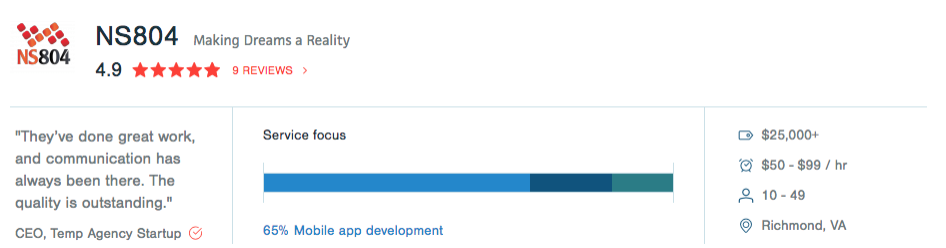The initial popularity of the iPhone has led to a proliferation of apps being developed for all purposes, from entertainment to business (you may recall Apple’s early catchphrase, “there’s an app for that”). Now, of course, there are apps available on Android and Windows mobile phones as well.
However, in a bid to satisfy the masses, many developers create apps that are beneficial in general, but sometimes lack certain features or aspects that would make them more suited for power users.
This is true for most industries, including construction. Any construction company looking to deliver better results to customers by empowering its team with state-of-the-art software and technology will want to consider developing a customized app.
It’s useful to look at the mobile apps noted in a recent report on the top apps used in construction. Customization of each of these kinds of apps – or rolling many of these features into one custom app – could improve the ability to function optimally and deliver the most value for construction companies.
Here are the ten apps, plus suggestions for improving functionality through customization:
1. CCS Safety
The CCS Safety app for Apple and Android devices was developed by Capital Construction Solutions and costs $4.99. An optional monthly fee of $0.99 fee per user gives you access to an administrative website.
How It Could Be Improved
Your foreman can use the CSS Safety app to document incident reports, produce safety reviews and make notes on existing hazards.
But to boost employee engagement and promote safety, you could customize an app like this to include a recognition program for crews that have the best safety records.
2. Construct
Developed by Construct LATAM, this free app is available for Apple and Android devices. Use it to delegate tasks to workers, who will be alerted instantly with a notification via the app. The app helps you keep track of work quality and its security feature lets you quickly delete project details with a single click.
How It Could Be Improved
Customizing an app like Construct to include analytics would let you identify which workers are producing the highest quality results and which of them may need some retraining to get back in gear. Checklist for QA further refines the analytics piece to provide a report card to each laborer.
3. Latista for Construction Management
Latista Technologies developed its free Latista app for Apple devices. Meant for project managers and designed to foster improved collaboration, this app helps you mark up issues on the project drawings while out in the field.
How It Could Be Improved
Your construction company might benefit by customizing an app like Latista to generate notifications that would automatically transmit details about a project markup by text message or email to people who are not physically at that location.
4. Mobile Inspection
The free Mobile Inspection app, developed by Cityforce for use with Apple and Android devices, offers a way to make customized checklists as well as punch lists, so you can interact with multiple safety inspectors more efficiently. The ability to rank checklists from site to site will help you identify emerging safety trends.
How It Could Be Improved
A construction company could benefit by customizing an app like Mobile Inspection to include instant links to appropriate safety videos for your crew to review on the spot whenever major violations are discovered.
5. My Shiftster
My Shiftster is a free time management app developed by Newmetrics for use on Apple and Android mobile devices. Recognizing that managers need an easy way to keep tabs on the availability of each employee, Newmetrics created this app to help them handle late and sick notifications as well as review requests for vacations.
How It Could Be Improved
For this app, it would be useful to include a way for your employees to identify opportunities to trade shifts. The app could sort out which employees would be the most ideal for schedule adjustments, which will be a relief to workers who want to balance work-life while causing as little inconvenience as possible for the company.
6. Procore Construction Management Software
This free app for Apple and Android devices was developed by Procore Technologies to facilitate better productivity and collaboration among construction workers. When you have to manage details about a project from remote, a handy app to help you organize it all makes a big difference in workflow.
Procore’s app helps individuals compare details between projects. When dealing with multiple locations, it’s important to keep things properly updated, of course. This app helps you integrate different notes made about a particular project.
How It Could Be Improved
A great way to customize it would add reminders to update projects if no one has accessed its information within a set period of time, which you would determine on a case-by-case basis. Doing so would ensure that project information is updated in a timely manner.
7. Quick Service Estimates and Invoices
Created by Logical Engine as a free app for use on Apple devices, Quick Service Estimates and Invoices is valuable for helping you cut down on paperwork. Use it to produce estimates and then instantly email them.
How It Could Be Improved
When work is done, you use the app to generate invoices and make receipts for customers. This app requires you to enter company information on the fly. If customized, developers could include a feature that lets you import customer information directly from your organization’s customer relationship management (CRM) database.
8. ShareMyToolBox
Offered for free for use in Apple devices and developed by Viewpoint Construction Software, the ShareMyToolBox app is an interesting tool to help construction sites boost productivity. It accomplishes this by helping workers share what tools they have brought with them, so everyone can see what’s available to use.
You will see a range of information, including links to the user manual and as many as 6 images of the tool in question. However, just because an app exists, it doesn’t mean everyone will use it all the time. That is, unless you provide an incentive.
How It Could Be Improved
You could customize an app like this to include a rewards program that recognizes the employees who share the most and who are the most conscientious about the depth of information they do share about available tools.
9. Sightspace 3D
A $39.99 app for Apple and Android mobile devices, Sightspace 3D is a design app from Limitless Computing that supports construction teams that happen to use 3D computer aided designs and Trimble SketchUp.
How It Could Be Improved
You would use this app to determine the look and placement of fixtures, materials and entire buildings as you examine the situation for errors made by the construction team. You would want to customize this app to take advantage of other 3D formats, to integrate better with design tools and protocols already in place at your company.
10. SKYSITE
The SKYSITE app is available for Apple, Android and Windows devices. Developed by ARC Document Solutions, its cost is determined by the number of end users in your organization. It’s a cloud computing-based document management platform designed to let your team manage data for construction sites in real time. You can use it to examine and manage documents as well as search for or distribute them from any location.
How It Could Be Improved
Here, customization to improve the app for your organization could be in the form of special templates that are unique to your company and the types of projects you typically bid on. These templates would be based in the cloud for uniform access and usage by all concerned parties.
Get All Of These Features In One App With A Customized Mobile App
Whether you’re using one of these apps or all of them, there’s no doubt that some level of customization could help improve the way these programs help your operations. But the ultimate way to take advantage of mobile app customization is to have all of the features – from each of these apps – rolled into one single application.
Instead of having to bounce back-and-forth between apps and instead of being forced to deal with apps that almost do what you need them to, you can have one ultimate application that does exactly what you need – nothing more and nothing less.
If you’re currently using one or more of the mobile apps listed above and it’s not quite meeting your needs then it’s time to consider a customized mobile app. If you’re just shopping around to see what apps might help your company, that’s also a great time to get more information about customized mobile apps.
Get started now by taking this quiz to see if you could use a mobile app for your construction company:
To learn more about how NS804 can help you build the perfect custom construction mobile app, contact us at 804-616-3546.
 At NS804, our experienced team of developers and designers works hard to build high-quality native applications for both small and medium sized businesses. We pride ourselves on treating our clients as valued partners, always offering insight, revenue streams, and even ways to acquire users all while delivering quality code and beautiful designs.
At NS804, our experienced team of developers and designers works hard to build high-quality native applications for both small and medium sized businesses. We pride ourselves on treating our clients as valued partners, always offering insight, revenue streams, and even ways to acquire users all while delivering quality code and beautiful designs.