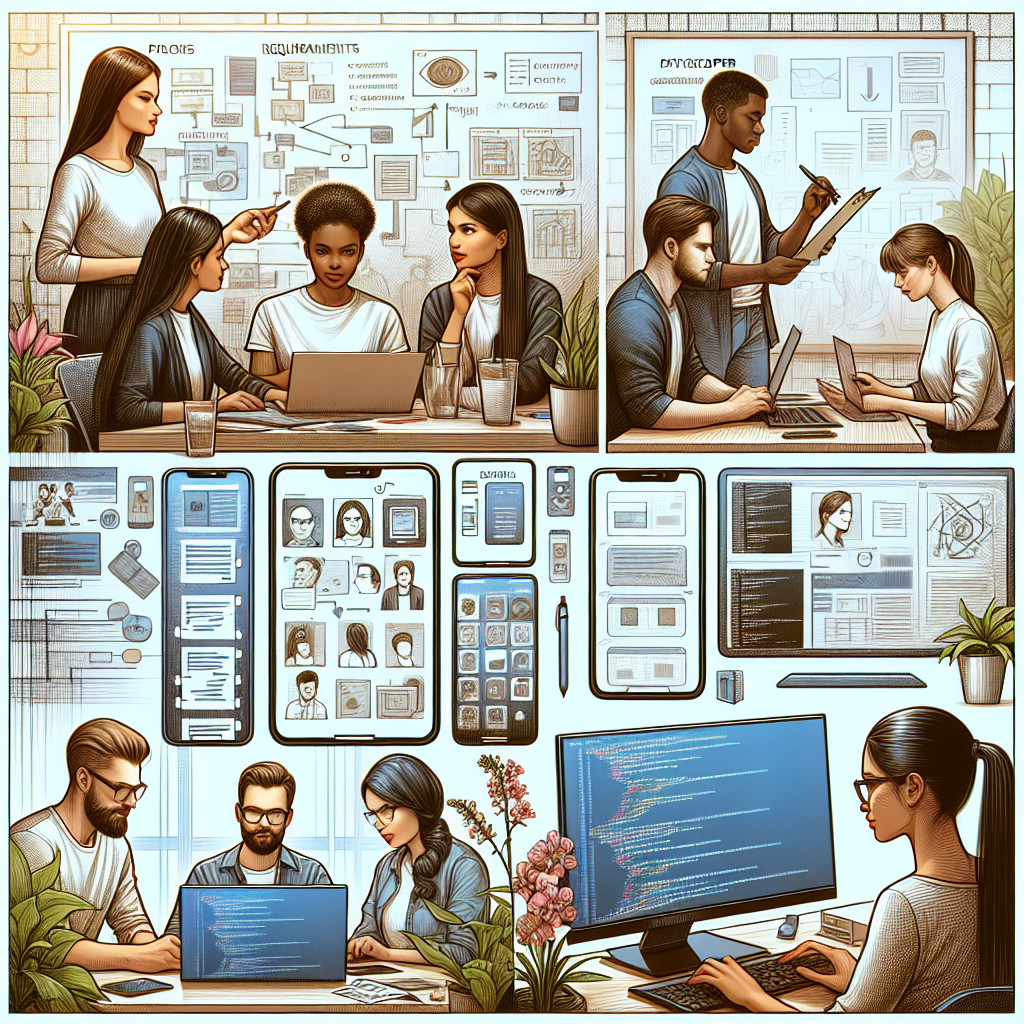App Cost Breakdown: What You Need to Know Before Launching
When embarking on the journey of app development, understanding the intricacies of costs involved is crucial for successful budgeting. The app cost breakdown can vary significantly based on several factors, and gaining a clear insight into these can help you make informed decisions.
The development costs can generally be categorized into several stages:
- Planning and Research: This initial phase involves market research, defining the app’s purpose, and identifying the target audience. Expenses in this stage can range from hiring consultants to conducting surveys.
- Design: UI/UX design plays a vital role in how users interact with your app. The design costs can vary based on complexity and the expertise of the designers.
- Development: This is where the bulk of your budget will be allocated. Factors such as platform choice (iOS, Android, or both), app complexity, and feature set will impact overall costs.
- Testing: Quality assurance is essential to ensure the app functions correctly. Testing costs should not be overlooked, as they are critical to delivering a bug-free experience.
- Launch and Marketing: Once the app is developed, costs associated with launching and marketing it to reach your intended audience must be considered.
To navigate these stages effectively, it’s beneficial to collaborate with experienced professionals. Get a free quote to understand how NS804 can assist in your app development journey while keeping your budget in check.
Key Factors That Influence App Development Expenses

Understanding the key factors that influence app development expenses is essential for any entrepreneur or business owner looking to create a mobile application. Several elements can significantly impact the overall cost of developing an app, and being aware of these can help in better budgeting and planning.
Here are some of the primary factors to consider:
- App Complexity: The more complex the app, the higher the development costs. Apps with advanced features like real-time capabilities, GPS, or third-party integrations will require more time and expertise.
- Design Requirements: A unique and engaging design can elevate user experience but also add to the cost. Custom graphics, animations, and user-friendly interfaces often require skilled designers.
- Platform Choice: Developing for a single platform (iOS or Android) is generally less expensive than creating a cross-platform application, which must cater to the nuances of both operating systems.
- Developer Location: The geographical location of your development team can also affect costs. Hiring developers in regions with higher living costs typically leads to higher rates.
- Maintenance and Updates: Post-launch maintenance is an ongoing expense that must be factored in. Regular updates, bug fixes, and new feature additions can continue to affect your budget long after the initial launch.
By carefully analyzing these factors, you can make more informed decisions that align with your budget and project goals.
Breaking Down Costs for Different App Types
When considering the costs associated with different app types, it’s crucial to understand that each category of application presents unique challenges and requirements that can influence overall expenses. Here’s a breakdown of the typical costs for various app types:
- Native Apps: These are built specifically for one platform (iOS or Android) and generally offer superior performance and user experience. Development costs can range from $30,000 to $150,000 or more, depending on complexity and features.
- Hybrid Apps: Combining elements of both native and web applications, hybrid apps can be more cost-effective. Typically, the development costs for hybrid apps range from $20,000 to $100,000, depending on the functionalities required.
- Web Apps: These applications run on web browsers and are often less expensive to develop, generally costing around $10,000 to $50,000. However, they may not offer the same level of functionality or user experience as native apps.
- Game Apps: Development costs for mobile games can vary significantly based on graphics, gameplay complexity, and platform. Basic games might start at $20,000, while more advanced titles can soar to **over $250,000**.
- Enterprise Apps: Designed for business use, these apps often involve extensive features and security requirements. Costs can range from $50,000 to $500,000 or more, depending on the scale and functionality needed.
By understanding these cost ranges, you can better prepare your budget and set realistic expectations for your app development project.
Budgeting Strategies for Mobile App Development
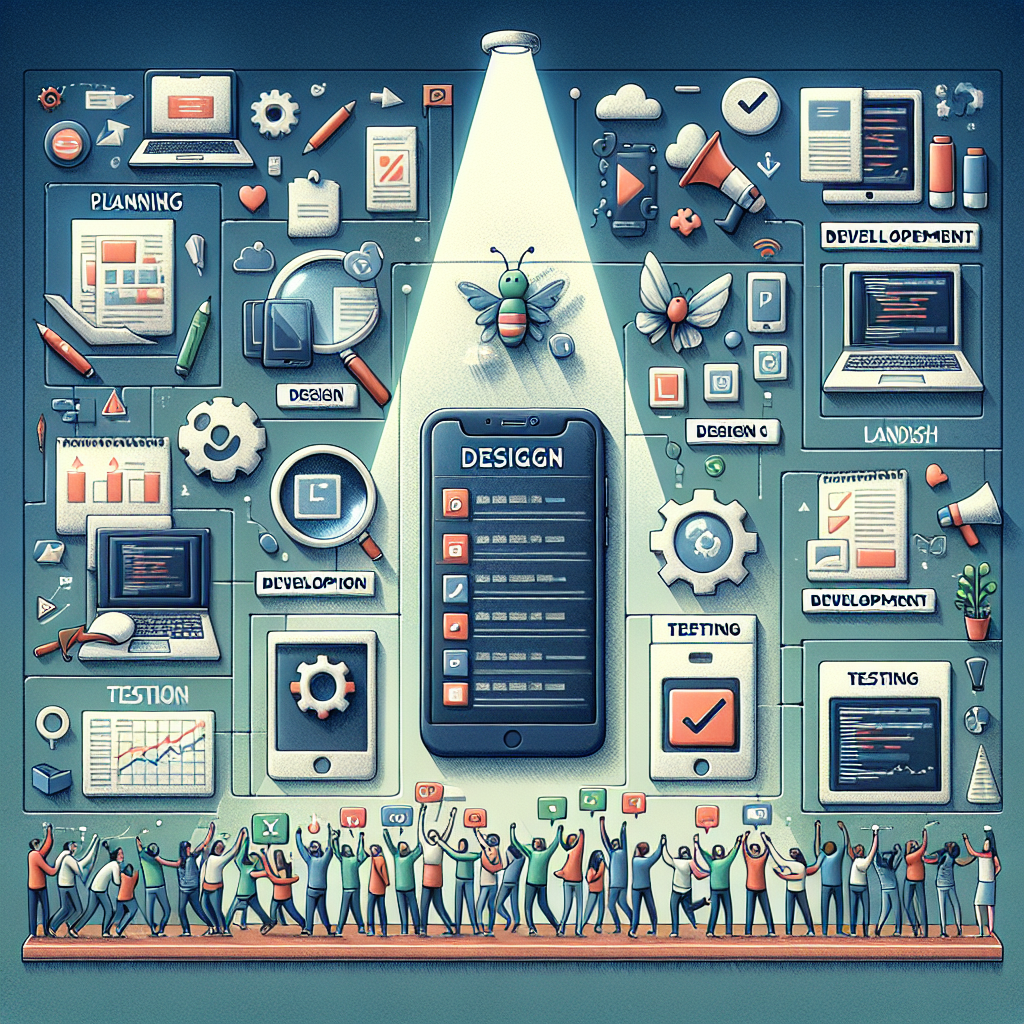
Effective budgeting is essential for successful mobile app development. Implementing well-thought-out budgeting strategies can help you manage costs while ensuring that your project meets its goals. Here are some key strategies to consider:
- Define Your Scope: Clearly outline the features and functionalities you want in your app. A well-defined scope helps prevent scope creep, which can lead to unexpected costs.
- Prioritize Features: Utilize the Minimum Viable Product (MVP) approach. Focus on developing the core functionalities that solve the main problem for your users. This initial version allows you to launch quickly and gather user feedback without overspending.
- Choose the Right Development Team: Whether you opt for in-house developers or hire an external agency like NS804, ensure that the team has a proven track record in mobile app development. This can save you costs associated with errors or delays.
- Utilize Agile Methodologies: Adopting agile practices can enhance flexibility and efficiency during the development process. This approach enables you to make adjustments based on user feedback and market changes without incurring heavy costs.
- Plan for Maintenance: Allocate a budget for ongoing maintenance and updates post-launch. Regular updates are crucial for keeping your app relevant and functional, and neglecting this aspect can lead to higher costs down the line.
By implementing these budgeting strategies, you can navigate the complexities of mobile app development while staying within your financial limits.
Hidden Costs to Consider Before Launching

When planning for mobile app development, it’s vital to look beyond the obvious costs. Many entrepreneurs and businesses overlook hidden costs that can significantly impact their budgets. Here are some crucial hidden expenses to consider before launching your app:
- Design and User Experience: While development costs may be front and center, investing in quality design and user experience (UX) is critical. Poor design can lead to high user drop-off rates, ultimately increasing acquisition costs.
- App Store Fees: Both the Apple App Store and Google Play Store charge fees for app submission. These fees can vary depending on the platform and should be factored into your budget early on.
- Marketing and User Acquisition: Launching your app is just the beginning. Budget for marketing strategies to promote your app and attract users. Costs for social media campaigns, influencer partnerships, and paid ads can add up quickly.
- Ongoing Maintenance and Updates: Post-launch, your app will require regular updates and maintenance to accommodate user feedback and ensure compatibility with new operating system versions. These costs are often underestimated.
- Legal and Compliance Fees: Depending on your app’s functionality, you may need to consider legal fees for contracts, terms of service, privacy policies, or compliance with regulations like GDPR.
By identifying and accounting for these hidden costs, you can create a more accurate budget and position your app for long-term success.
Tips for Reducing App Development Costs Effectively

Reducing app development costs is essential for startups and businesses aiming to maximize their return on investment. Here are some effective tips to help you keep your expenses in check:
- Define Clear Objectives: Start with a well-defined vision and objectives for your app. Having a clear roadmap can help prevent scope creep, which often leads to increased costs.
- Prioritize Features: Focus on the core functionalities that deliver the most value to users. Launching a Minimum Viable Product (MVP) allows you to test the market and gather feedback before investing in additional features.
- Choose the Right Development Partner: Collaborate with an experienced app development firm like NS804. Their expertise in custom mobile solutions can help streamline the development process, ensuring high-quality work while staying within budget.
- Utilize Cross-Platform Development: Consider using cross-platform development tools to build apps for both iOS and Android simultaneously. This approach can save time and reduce costs significantly.
- Leverage Open Source Solutions: Take advantage of open-source libraries and frameworks. These tools can accelerate development and reduce costs by eliminating the need for building everything from scratch.
- Plan for Testing: Allocate resources for thorough testing during the development process to identify and fix bugs early. This can prevent expensive fixes after launch.
By implementing these strategies, you can effectively reduce your app development costs without compromising quality. Get a free quote from NS804 and discover how we can help you create a high-performance app on budget!