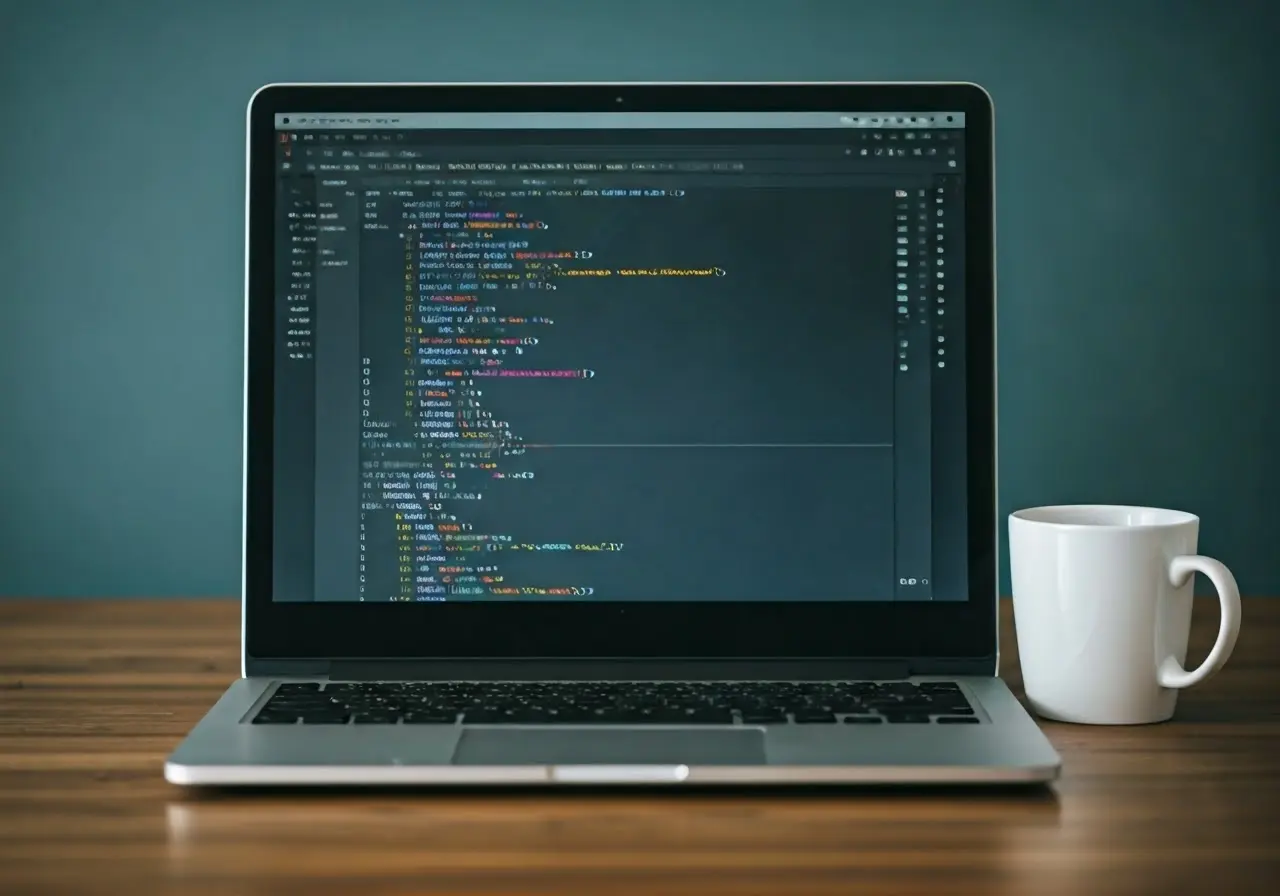How Do I Identify the Best App Developers for My Project?
Embarking on a project that requires app development is exciting but can also be daunting. Finding the best app developers is crucial to the success of your project, but the process can be overwhelming. This guide will navigate you through identifying top-notch developers who can bring your vision to life.
Define Your Project Requirements
Start by clearly outlining what you need. Define the scope, functionality, and platform requirements of your project to ensure potential developers understand your vision.
Detailing your project requirements helps set a strong foundation for development. Consider aspects like specific features, user experience design, and whether you need integration with existing systems. This clarity will serve as a roadmap, helping app developers provide more accurate estimates and solutions.
Remember, well-documented project requirements can prevent misunderstandings later on. For example, defining whether you need an iOS, Android, or cross-platform application can significantly impact the choice of developers with the necessary expertise.
Research and Shortlist Candidates
Conduct thorough research to find developers with a strong portfolio and relevant experience. Create a shortlist of candidates who align with your project goals.
In the digital age, exploring online platforms can expedite the process of discovering talented app developers. Websites like GitHub or LinkedIn might provide a wealth of information about a developer’s previous projects and endorsements.
Look beyond résumés; visit developers’ previous work examples, and study their apps available on app stores. Focus on the user interface, reviews, and ratings to gauge their capability and style.
Evaluate Technical Skills and Experience
Assess the technical skills and experience of the developers on your shortlist. Look for proficiency in technologies and frameworks pertinent to your project.
For instance, if your project involves AI integration, ensure the developer has experience with relevant technologies like TensorFlow or PyTorch. Matching skills with your project’s needs is crucial.
Don’t just settle for years of experience; delve deeper to understand their problem-solving methodologies and ability to adhere to deadlines. A proficient developer should possess versatility in solving complex issues, making them a valuable asset to your team.
Check References and Reviews
Contact past clients and review feedback to gauge reliability and quality of work. Positive testimonials can be a strong indicator of a trustworthy developer.
In addition to formal references, explore online forums and discussion boards where users may have shared their experiences candidly. These insights can provide a real-world perspective on working with the developer.
Pay particular attention to comments regarding communication skills, as they’re fundamental during the development process. A developer who communicates effectively can prevent delays and align seamlessly with your project objectives.
Conduct Interviews
Interview potential developers to understand their approach, communication style, and problem-solving abilities. This step helps ensure they are a good fit for your team.
Prepare your questions in advance, covering both technical and interpersonal skills. In-depth interviews can reveal a developer’s ability to propose innovative solutions and work under pressure.
Engaging in casual interaction can sometimes reveal more about a candidate’s character than a formal interview. Discuss topics like their previous challenging projects to gauge how they handle adversity.
Discuss Development Process and Timeline
Talk about their development process, project management style, and estimated timeline to ensure it aligns with your expectations and deadlines.
Understanding the developer’s workflow can help you anticipate challenges and plan accordingly. Agile development methodologies, for example, allow for flexibility and iterative progress.
Verify how they handle potential delays and adapt to changing requirements. Flexibility and clear communication regarding the development timeline are essential for a smooth project execution.
Negotiate Terms and Agreements
Finalize terms, like pricing, payment schedules, and confidentiality agreements, to clarify obligations and avoid misunderstandings.
Consider outlining milestones and deliverables in the contract. These checkpoints can help maintain progress and ensure that both parties share a clear understanding of the project’s goals.
Address potential scenarios in your agreement, like scope creep, by setting clear boundaries and pricing mechanisms. Properly defined terms set clear expectations and responsibilities for both you and the developer.
In Conclusion
In your journey to find the best app developers, being thorough, clear about your needs, and diligent in your selection process will pave the way for a successful partnership. Remember, the right developer can turn your project from an idea into a reality.