All about beta testing: When, why, and how
There’s no harsher reality than facing criticism about something you call your own, especially after investing time and resources into your brainchild. This is, however, a crucial step to the success of any business venture, and doubly so when it comes to the app development cycle – and by facing the music before launch, you can jumpstart your app on its path to success.
Marketing companies use focus groups, manufacturers meet standards with quality assurance, and software developers rely on beta testing.
What is beta testing?
There comes a time in every app’s cycle of development where it’s mostly put together, and it’s ready to test its wings. Before its inaugural flight, however, it’s a smart move to have a dress rehearsal in order to identify bugs. This is the purpose of a beta test; it’s a limited release of your app (as its most current, nearly-complete version) among a select audience, with the expectation of receiving constructive criticism about your app from that audience.
It’s an integral but over-looked facet of software development, and while this does add another step to the app development cycle, it ultimately reduces cost, cuts time spent debugging, and serves as a testing ground for future user acquisition and retention strategies.
Below, you’ll find a bunch of reasons detailing why beta testing is important, what you need to know in order to successfully run a beta test, and who to include in your app’s beta test.
Improve your app’s quality
Most developers have their own app testers, and software engineers and project managers will also test builds after every sprint, but there is one major issue when it comes to a dev team testing their own app: they know the ins and outs of the build, the exact specifications of the app’s intended use, and every aspect of the app’s flow. While it’s important to have the team test their own work, it’s virtually essential to bring in outside perspectives in order to catch every snag and bug.
Different testing environments: When you open your app to beta testing, you gain access to a wide variety of devices and usage environments through which to test your app. This is important because your app might not work or display the same way on a Galaxy when compared to a Pixel, just like how a website can look different depending on what browser you’re viewing it in. The actual environment a user is in can also affect the functionality of an app – especially if it requires a wi-fi connection. Your app must work the same everywhere, regardless if the user is in a sub way or a corn field.
Bug detection: The more people that are involved in testing, the greater a chance of a bug being caught. This is because the user base involved in the beta test won’t follow intended user paths as readily as your own dev team, due to lacking the familiarity your team has with the app from actually building it. Its like the difference between an artist explaining their work, versus someone else describing how it makes them feel – while the artist might have a more intimate connection to their piece, what really matters is how their audience feels about it.
There’s something to be said about making something yourself, whether it be a meal or piece of art. There’s nothing like coming up with an idea and executing it from inception to completion, all on your own.
A lot of developers will pay to have a dedicated tester for this very reason, and launching a beta test of your app is essentially adding hundreds (sometimes even thousands) of testers for free.
Improve user friendliness: Not everyone thinks the same way – and that’s a good thing when it comes to beta testing. By bringing in extra pairs of eyes into the testing of your app, you get a clearer picture about how your users will actually interact with your app. Steps in your apps flow might have seemed clear to your development team, but might not be to your beta test users, and it’s always better to rework your app’s flow before its true launch. Users are naturally more forgiving during beta tests than they are with finished products, so they are more likely to give feedback when confused, rather than just abandoning your app for another.
App performance (tech stack): During your beta test, you can analyze different aspects of your app’s performance, the first being the technical side of your app. By looking through multiple user scenarios, you can see what functionalities are used, and which are ignored. If possible, either take these ignored features out of your app entirely, or reduce them to the aspects that are actually being used. Reducing the overall size of your app is important, as 25% of smartphone users have deleted an app from their device solely to free up storage space.
You can also test for crashes and other app-breaking bugs, another big detractor from your app’s user retention.
App performance (user behavior): The second aspect of app performance you can analyze is your app’s user behavior. Despite mapping out the obvious aspects, like user flow within your app, you can analyze other trends, such as the daily, weekly, and monthly patterns of user retention. By figuring out the rate of engagement within your app, you can set a schedule of push notifications, and try it out, all during the beta testing. This will take away some of the burden of creating your ASO campaign.
Reduce cost
It might seem a little backwards, but adding in the extra step and taking the extra hours to conduct beta testing actually reduces the overall cost of making an app. This is for two main reasons:
- Speeds up the publishing and app launch process
- Reduces overall testing time
Both the App Store and Google Play have rules for publishing your app, and the App Store has an actual app review process. If your app doesn’t meet certain guidelines, it will be denied, and you’ll have to go through the process all over again, which delays your app’s launch, therefore increasing the chances of a competing app getting to market before yours does.
Beta testing also reduces your time spent testing your app – this is because you iron out all the kinks in one fell swoop – rather than testing being staggered and dispersed over the course of weeks, or sometimes even months. When you have your entire team (as well as a dedicated user base) focused on the testing of your app, you can dedicate more resources and developers to identifying and fixing issues before launch – rather than launching first, and then attempting to fix issues that are hurting your app’s reputation, all while working on the development of another app.
Increase your potential for growth
Beta testing can increase your app’s growth potential in two ways:
- Word of mouth advertising
- Boosting your app’s ASO by building a dedicated user base before its actual launch
When users are included in a beta test, it makes them feel special – it is exclusive, early access to the app, after all. Early adopters tend to be more engaged with apps than regular users, and are more likely to view your app favorably, as they will witness the app grow to accommodate their criticisms. If you listen carefully, and implement changes based off of your beta testers’ feedback, they’ll form a strong bond with your app, and are much more likely to advocate your app to their friends than if they found it naturally. Beta testers will sometimes tell their friends about a new app they get to use before everyone else, instilling feelings of envy among potential users. When your app is actually published, those users will immediately jump on board.
A huge portion of your app’s ranking on the App Store and Google Play is determined by user ratings and reviews. While users can’t review or rate your app during its beta testing phase, they’ll be ready to review and rate it on day one of its actual release. Rather than slowly building up ratings and reviews after launch, you’ll have multiple from the beginning, giving you an extra boost, and helping to differentiate your app from competitors. New users are much more likely to download an app if it already has ratings and reviews, giving you another leg up on increasing your user acquisition – which increases your app’s rank, and provides the foundation for an upward trend of growth.
You can also pay attention to the language beta testers use, and implement popular phrases or words as keywords for your ASO campaign.
Who you need
It’s important to include the right people in your beta test – you’ll want a mix of users who are well-versed with your app and those who are new to it, as well as technically proficient users, and not-so-technically savvy users. The most important audience to include, however, is the community you intend to engage the most with.
From your own development team, you’ll want to include:
- Product managers
- Sales staff
- UX/UI designers (preferably those who haven’t worked on you app)
- Quality managers
- The developer’s dedicated app tester(s)
Externally, you’ll want to find:
- Early adopters
- The community your app is intended to engage with
Social media is a fantastic way to find (and engage) your app’s intended audience. Reddit is, perhaps, the best place to find your tribe, however. Say, for example, you want to run a beta test for AnswersNow, an app that connects autism experts with caretakers, and helps the caretakers provide better care by answering their questions in real-time.
By going to Reddit and searching “autism,” you can find r/autism, a ten-year-old community with a user base of over 40,000 subscribers. When you directly engage with a community like this, you’ll usually find more people signing up for your beta test than you have spots to fill, and the community will be especially forthcoming if you’re giving them early access to an app that provides a solution to a pain point in their daily lives like AnswersNow does.
When to beta test
There’s definitely a right and wrong time to beta test. Too early, and your testers will abandon your app due to lack of functionality. Too late, and there’s hardly any benefit to the actual testing – the more complete an app is, the more difficult it is to implement changes to its code, UI, and UX.
You’ll want to implement your beta testing when your app has enough functionality to test 90% of scenarios from start to completion. For example, if you’re running the beta test for AnswersNow, you’ll definitely want to make sure the chat functionality of your app works, as that’s the backbone of the app. Quality of life features and elements like graphic icons don’t necessarily have to be there yet – but your app should at least have a logo. Think about a dress rehearsal versus an actual play; during the dress rehearsal, costumes aren’t used, and every actor knows their lines, but they can always ask for help if they forget. During the actual play, everyone is dressed up and 100% ready to go.

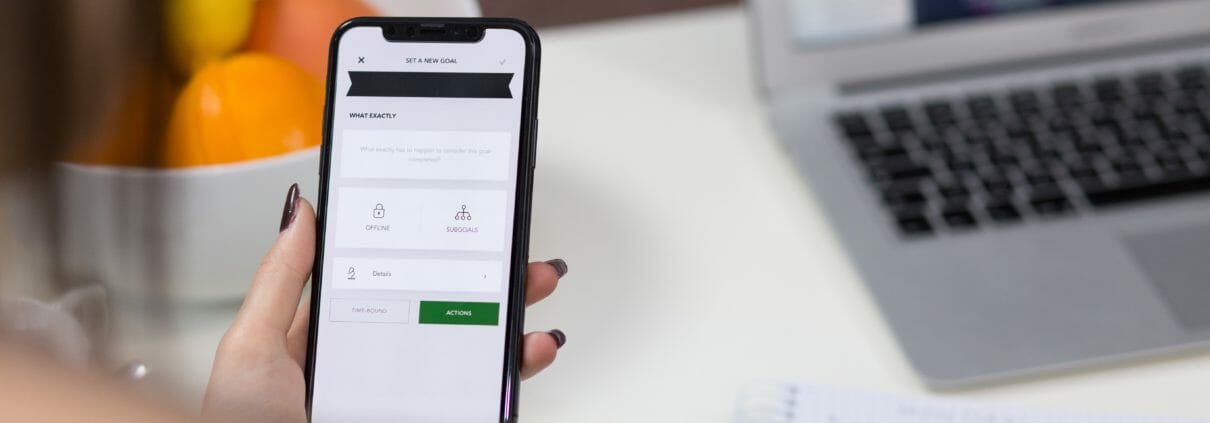



Leave a Reply
Want to join the discussion?Feel free to contribute!