Custom app development costs
How much does it cost to develop a custom-made app? This is a question we are asked quite frequently – and the answer is so open ended that we felt it warranted its own blog. Regardless of what type of app you’re developing, there’s one factor that rises above the rest when determining the cost of software development – time.
And when it comes to custom app development, time still holds on as the key determining factor of your app’s total cost. There are, however, a few different aspects, features, and feature sets of custom app development that will take up more of your time (and therefore money) than others.
The time it takes to develop these features, however, is balanced by the fact that these features usually add a significant amount of profitability and robustness to your app. And often, the features are necessary to the key functionality and experience of your app.
Let’s get into those features.
Design
There’s a lot the word “design” can refer to when on the topic of app development – especially so when it’s a custom-made app in question.
When developing a custom app, every aspect of its design must be built out. While both Android and iOS have universal design libraries, custom feature sets require custom layout, custom graphics, and custom flow.
You should expect an app to take 100 to 150 hours to properly design – this estimate can change depending on the complexity of your app. Let’s look into what makes up all those hours:
Custom layout
Every custom app’s layout will be unique – while certain features will undoubtably share some implementation styles and guidelines (like the iOS Human Interface Guidelines), a custom-made app will solve its pain point using a uniquely-implemented feature set.
You can think of your app’s design as the interactive guide that leads users through your app’s feature set. It’s the links in the chain of your user flow – just as it’s the process of visual cues that make up your app’s UX.
I’ve used this example before, but I feel it’s a good one; an app is like a choose-your-own-adventure book, and its design is the language that indicates to users what choices are available to them.
When designing your app’s layout, keep a few things in mind:
- A user’s location, situation, mood, and method of interaction
- What the overarching purpose of your app is
- Your main user story
The most important thing you can do when laying out your app is to ask yourself: “How would I want an app to solve this problem?”
Then, when conducting market research, make sure to ask others the same question. Figure out what scenario users will most likely find themselves in when interacting with your app – that is your main user story. Design your app’s layout to this user story.
Custom graphics
In a similar vein as “design,” the word “graphics” can mean a wide variety of things when used in reference to custom app development. An app’s design is compromised of:
- Your app’s logo
- Individual icons, e.g. “home,” “map,” etc.
- “Furniture,” i.e. reoccurring graphical elements like button styles or border styles
- Fonts and type treatment
Some other categories that fall under graphics, but aren’t as common as those listed above:
- 3D graphics
- Augmented Reality (AR)
- Virtual Reality (VR)
- Level design (specific to games)
The real craftsmanship of design is knowing how to make an intuitive, interactive visual experience – and doing so takes time. Uniqueness is a strong suit of custom developed apps, and graphics and other visuals are the most effective method for portraying your app’s individual brand.
Don’t be afraid to take the time necessary to develop your custom app’s design. A picture is worth a thousand words – a well made icon is worth one thousand lines of code.
Application Program Interfaces (APIs)
APIs can be thought of as pre-made feature sets – some are customizable (to a point), and others aren’t. Perhaps the most well-known API is Google Maps – it can integrate with custom apps in order to provide that app with GPS, mapping, and navigation functionalities.
Through the Google Maps API, developers can customize elements of the API’s Javascript to control visual elements, such as map colors. Rather than coding for hundreds of hours, developers can use the Google Maps API to provide the same (if not better) functionality, all without users leaving their custom app.
While APIs most definitely save developers time, they do usually come with at least one type of reoccurring cost: either a subscription fee, or a data usage fee – and sometimes, both.
Due to these reoccurring costs, the inclusion of APIs in your custom app can lead to significant costs down the road – and as your app grows, these costs will more often than not scale up as well. Be careful with your selection of APIs too – if a third party API your custom app utilizes is deemed as unsafe, not secure, or predatory by the App Store, your app will be removed from the App Store until the problem is resolved.
Also, keep in mind that if an API provider’s services are down, so to will that portion of your app’s functionality disappear – so, depending on how crucial that API is to your app’s experience, you could lose most of the functionality of your custom app.
It is worth mentioning that despite the inherent risks and costs associated with API backend integration, using APIs will save you an incredible amount of time during your custom app’s development phase; and let’s face it – Google is going to make a better navigation system than most companies.
Don’t be afraid to utilize APIs – but also balance the risks, and do your research before implementation.
Backend development
Building out the backend of an app will take up (depending on the complexity of your app) a significant portion of your app’s total development time and cost.
Backend development, in a very generalized sense, can be thought of as hooking up the features your app’s users interact with to different programs, servers, or even other apps entirely.
Fun fact: if you’re developing a custom app for both Android and iOS, you’re actually developing two different apps – Android runs on JAVA, and iOS runs on Swift.
For example, in order for an in-app messenger to send messages back-and-forth, it needs to be connected to a server that can take in and send out data.
Let’s get more into some of the most time-consuming aspects of backend architecture and integration:
Backend architecture
We’re not going to go too deep here – this subject could easily be its own blog. In fact, keep a lookout for something about that in the future.
Your backend architecture is, in short, how all of the different systems, infrastructure, and programs that make up your app’s backend fit together. You can think of it as a puzzle – a vast, digital puzzle with pieces made from code, servers, and APIs.
Backend servers
Your backend is hosted on a server – this can either be comprised of a single server, many, or hosted through the Cloud. Servers are used to store and transmit the data that your app needs in order to function – this can range from data tables that keep track of sales numbers in an internal business app to features like interpreting and sending out data through real-time updates for a gaming app.
Your server’s hosting comes with two costs – your costs associated with purchasing or “renting” server space, and the maintenance that comes with along with using a server. Your server’s maintenance will undoubtably be the larger of the two costs, and you should expect it to be a reoccurring one – servers require continual, regular upkeep.
Time, and time again
This is the last time we’ll state it (in this blog, at least) – time is the most significant factor when determining a custom app’s development costs.
The processes and features discussed above are some of the most cost-intensive aspects of app creation – but with every app’s development will come unique situations, and therefore unique budgets.
There’s a lot more to developing a custom app than what we covered here. If you’d like a roadmap to app development, check out our blogs on easy app development and the steps to creating an app.

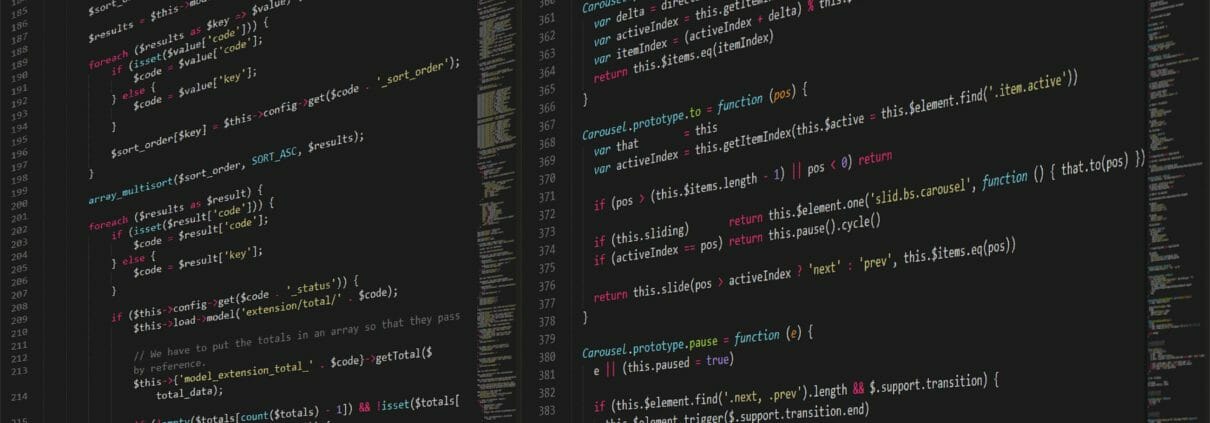



Leave a Reply
Want to join the discussion?Feel free to contribute!