How much does it cost to implement backend CRM software?
Continuing with our quest to provide you with the most comprehensive answer to the question: how much does it cost to make an app?, it’s our next addition to the fray – and this time, we’re going over the cost of backend CRM (Customer Relationship Management) integration.
There’s the usual simple answer (that really doesn’t answer anything): it depends on the complexity of the CRM software and the mobile app that goes with it.
There’s also two different options, both of which come with widely differing upfront and lifetime costs and value:
- Purchasing (and then implementing) a third party CRM API = low upfront cost, high lifetime cost, low lifetime value
- Building your own custom CRM software, and then integrating it with the backend of your internal app = high upfront cost, medium lifetime cost, high lifetime value
If you want to go the third-party API route, the answer ultimately comes down to the SaaS provider you chose to go with. Going the custom CRM software route, will, in the long run, save you both time and money.
Before we get into the reasons as to why, we’re going to cover the basics of the functionalities a CRM software can provide – so when you’re planning out your own internal business app’s development (and the backend integration of its sister CRM software), you’ll know what to expect.
CRM software functionality
CRM software is designed with the intention of providing a hub for every aspect of managing your business’ relationships with its customers:
- Management of: Contacts, leads, prospects, affiliates, and partners Customer data: Storage and processing
- Customer profiles: Personal data, contact information, history of past purchases
- Process automation: Syncing communications, automating reports as well as email (and sometimes text) marketing efforts
Let’s go over the features that make those functionalities possible.
Lead management
Keeping track of leads is crucial in today’s market – and it’s no longer only large corporations that deal with high volumes of clients – small business must compete at a global scale in order to keep up.
One of the most practical methods to increasing customer loyalty is to develop and maintain a personal connection with every customer – from their initial point of contact with your business onwards. In order to effectively accomplish this standard, lead management is a necessary and effective tool.
By using the lead management functionality CRM software provides, not only can you disseminate leads to the right people, you can automate your mid funnel processes; such as marketing and remarketing campaigns that utilize email or text campaigns that serve to keep customers engaged with your business, thereby creating (and increasing) lead generation.
A perfect example of the efficiency CRM software provides is the automation of leads’ contact information – when a client fills out their info on your website, it’s then added to their customer profile in your database.
When your sales team adds contact information to a customer profile from a lead they just created, the data ends up in the same place. Not only does this make it impossible to lose or duplicate information, it means that if a sales representative is no longer with your company, the lead’s info stays within your database – not on their personal phone.
Process Management
When was the meeting with David? No, the other David. You know – the one with the on-demand dog walking app?
CRM mitigates the wasted minutes in those kinds of conversations. If an account representative schedules a call with David-the-dog-walker, your account manager will know as well, because all the information David and his business can be found in the same place – his client profile in your CRM software.
Assigning tasks, scheduling meetings, making sure follow-up emails are sent, and phone calls are placed is simple when it’s automated. You can even set up automatic notifications to make sure no task is left by the wayside.
Speaking of keeping everything in the same place, let’s move on to…
CRM Dashboard capabilities
Everyone loves a good dashboard – and with CRM software, you can create customized dashboards for each facet of your operations – from sales and marketing to service automation and even accounting.
Dashboards are the perfect tool for helping your employees understand the big picture, the pieces and processes that make it up, and their role in your business’ operations as a whole. They’re also excellent more mobile devices, as they are the quickest way to find information on a smaller screen.
Auto-generated reports and invoicing
There’s not much to say here, other than CRM software will put the “I want those reports on my desk by 5,” cliche to rest. Instead of spending countless hours tracking down and then organizing information, you can just click a button.
There’s nothing quite as inefficient as spending money to fill and send out invoices. The time and money spent on filling out documents that are, by their very nature, asking customers for money is one of the more catch-22 moments in everyday business life. Just like reports, filling out invoices is a thing of the past with CRM software. The program already knows who bought what, where it’s going, and who’s receiving it.
Lead Scoring
Knowing who to go after at the right time is a skill business developers must hone over years of professional development. CRM software can be used to automatically track and score the engagement of your users, and then update their profiles with their current score.
With a system that can quickly analyze and interpret vast amounts of data and interactions, you can better measure your leads’ online behavior, email and social engagement, and any other channels you use to engage with customers.
Wrap all that up in an app
The best part is that all of those functionalities can be packed into a mobile app – through integrating your CRM software with your internal business app’s backend. This means that when your employees are away from their desks, out in the field, or serve a roll that keeps them on their feet, you can still make sure they’re in the know.
This doesn’t mean replacing your CRM software with an app – merely that it’s just as accessible and useful when your employees are in situations that require them to be away from their desk.
The cost of implementing CRM software with a mobile app
Funnily enough, the cost of implementing your CRM software with a mobile app is a pretty low cost- your custom CRM software is basically it’s own API, so it comes down to how much time it takes to connect the endpoints with the backend logic of your app. A typical rate to do this would range from $75 to $125 per hour.
The true cost of implementing CRM software with an app is the actual development of the CRM software itself – building out a CRM system with the features listed above is a process that typically takes (at least) a few years.
The time it takes to develop is inexorably tied to the scale and complexity of the needs of your company – which usually means the greater your need for CRM software, the higher the cost to develop. The upfront cost to begin development of custom CRM software can range (again, depending on complexity) from $50,000 to $75,000. Over the course of a few years of development, costs can range from $175,000 (for a simple CRM system), and $250,000 – $500,000 for a complex one.
Those are high numbers – but consider the longterm costs of continuously paying for a third party CRM software; when looking at the most popular CRM SaaS provider, the option with the most functionality is $300 per user per month. If you have 25 users, that means $7,500 per month, or $90,000 in one year.
So, even if your custom CRM system cost $500,000 to develop, that cost is basically paid for after five years. In regards to the long term cost, the custom CRM software will win every time. Not only does custom-built CRM software have a lower lifetime cost, it also comes with a better value – since it’s custom, it’s made to specifically improve your processes, not business practices in general. This makes your employees who use it even more efficient with their time, which leads to happier customers, and more sales.

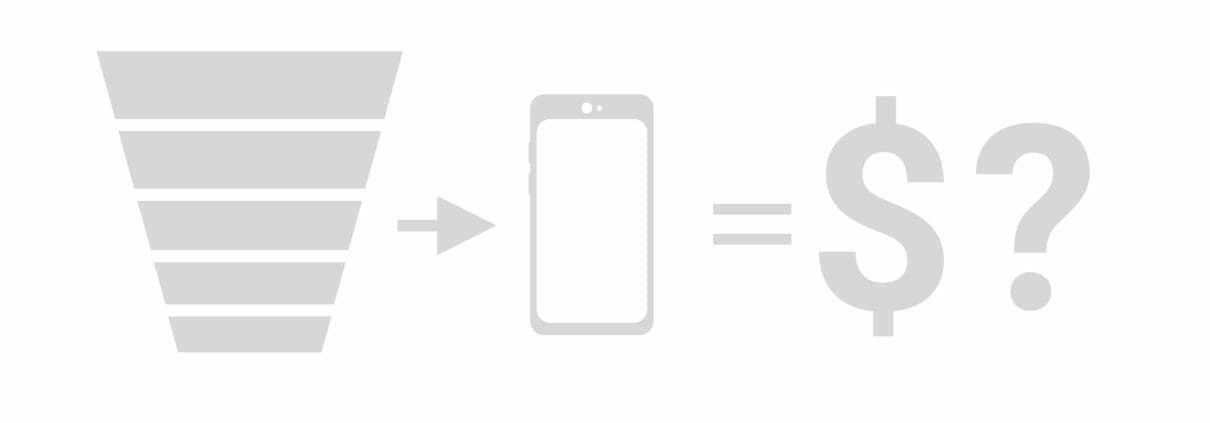



Leave a Reply
Want to join the discussion?Feel free to contribute!