How to Build a Mobile App: ASO 101
By now, you’ve probably heard the term “ASO” come up in workplace conversations, whether at a company meeting or from your office’s resident tech expert. We’ve written a few pieces about the topic already – but if you’re a CTO or appreneur that wants to brush up on the basics of ASO without digging through boring dev and publisher guides, you’ve come to the right place!
What is ASO?
It’s an idea that’s been around since the early 2010’s, but don’t be embarrassed if you don’t know too much about it – six years ago App Store Optimization was in its fledgling stage, and it wasn’t until recently that ASO became a necessity like other facets of digital marketing (social media, and SEO for example).
It’s an ever-evolving field, as Apple and Android have spent the past decade revamping and refurbishing their respective app stores – much I the same way Google has updated the parameters and functionality of SEO.
ASO, at it’s heart, is powered by keywords, just like SEO – except with a limited amount of available characters. Think of the difference between ASO and SEO like the difference between Twitter and Facebook; just as tweets must be short, quippy, and straight-forward, so too must be your ASO efforts.
The two fronts of an ASO campaign
User acquisition, and user retention, in that order. These can be broken down into sub-categories:
User acquisition:
- Keywords
- The app’s build and compatibility
- The app’s actual page on the App Store (you can think of this as your app’s storefront)
User retention:
- User reviews and ratings
- Time users actually engage with the app
- In-app purchases (if applicable)
Keywords
Keywords are the bread-and-butter of any ASO campaign. The App Store’s search option functions in largely the same manner as a search engine like Google: users input a phrase or word, and the App Store displays apps based upon relevance and ranking.
Keywords are the foundation from which to build your ASO efforts, and effectively implementing them is crucial to your app’s success on the App Store. The most important steps you can take to ensure your keywords are working for you is to:
- Know your competition and
- Start with 2-3 keywords (as your campaign matures, consider utilizing up to five main keywords)
Tip: Use keywords consistently throughout your app’s title, subtitle, and description. This will help you gain ground as you launch. Don’t be afraid to borrow ideas from your competitors too; if it works, it works. Research is key to your success – consider the consequences of either using the keywords your competition is using, or finding another set of keywords to focus on. Which is more likely to get you traffic? If you believe you can compete, do that. If you’re not so sure, try to catch another segment of your target audience, and slowly build up to where your app can compete with the top performers.
For more info on keyword research, check out our piece on the topic.
The app’s build and compatibility
These are considerations that you should take into account before publishing your app to the App Store – in fact, even before development begins. This is a balancing act, as increasing the number of platforms an app will run on also increases its development cost, but simultaneously increases its potential audience.
Some questions you should ask yourself are:
- Is my app compatible with the latest devices?
- What platforms does my app belong on? (iPhone, iPad, AppleWatch, etc.)
Tip: Another big (and often overlooked) factor is your app’s footprint on a device’s storage space. According to this study by The Manifest, 25% of mobile users have deleted an app purely based on the need for extra storage space. The smaller your app is, the less likely this is to happen.
The App Store
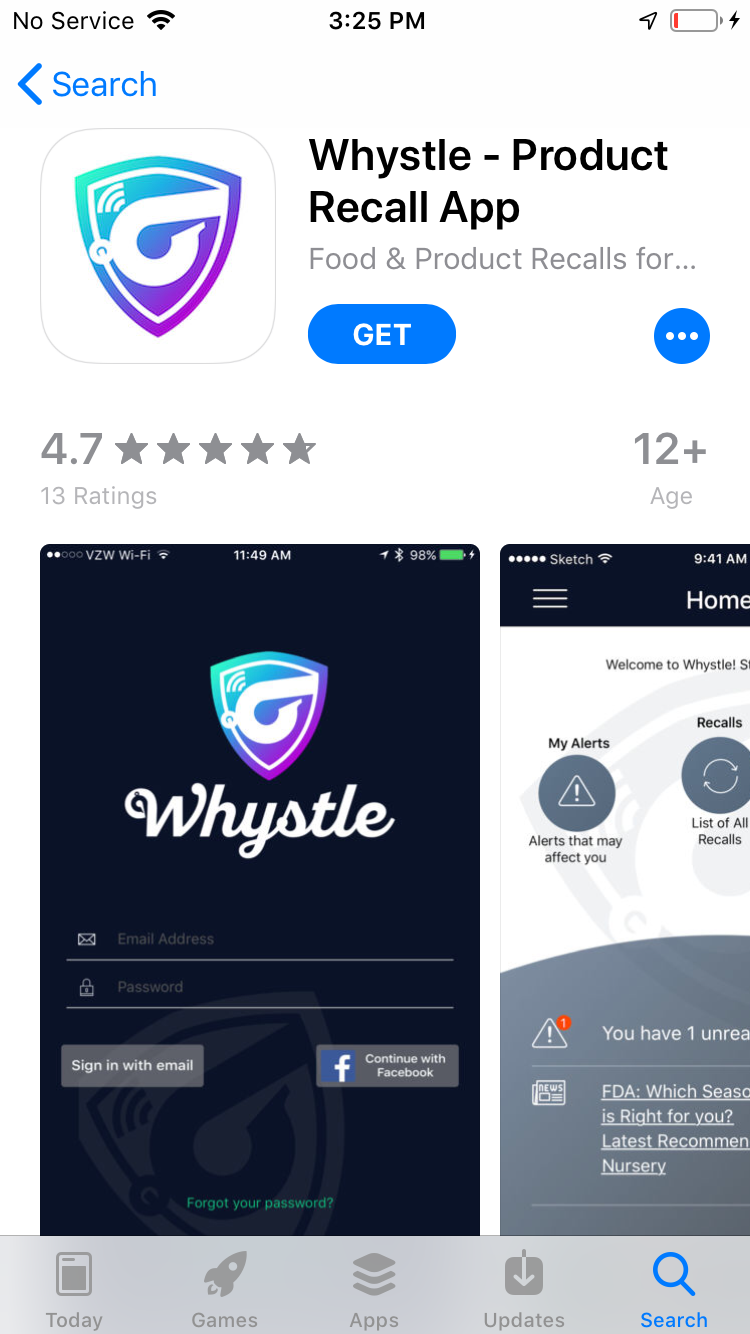
Above: An example of what an app looks like on the App Store.
This is where all of your ASO efforts come to a head. Your app’s page on the App Store is powered by metadata:
- Title (limited to 30 characters)
- Subtitle (limited to 30 characters)
- Promotional text (limited to 170 characters)
- Description
- Up to 3 preview videos
- Up to 20 promoted in-app purchases
Your app’s icon and preview images also effect how people interact with your app on the App Store – think of these as your app’s visual branding elements.
You app’s title, subtitle, and in-app purchases rank for keywords, while your promotional text, description, and visual elements don’t rank in searches. Every section is important to your user acquisition, however – make sure you give each section its due. This is your app’s brand, storefront, and demo space all wrapped into one – any missing or underutilized section will immediately turn off users from downloading your app.
Tip: A powerful method for improving user acquisition is A/B testing. Don’t be afraid to play around with elements like your app’s icon or description – just make sure you analyze data before and after changes so you can study their impact on conversion rates. If you notice a dip in your numbers, you can always change them back. Subtitles, for instance, are a great place to capitalize on trending phrases. For more info about keeping up with trends, check out our piece written for The Manifest.
User reviews and ratings
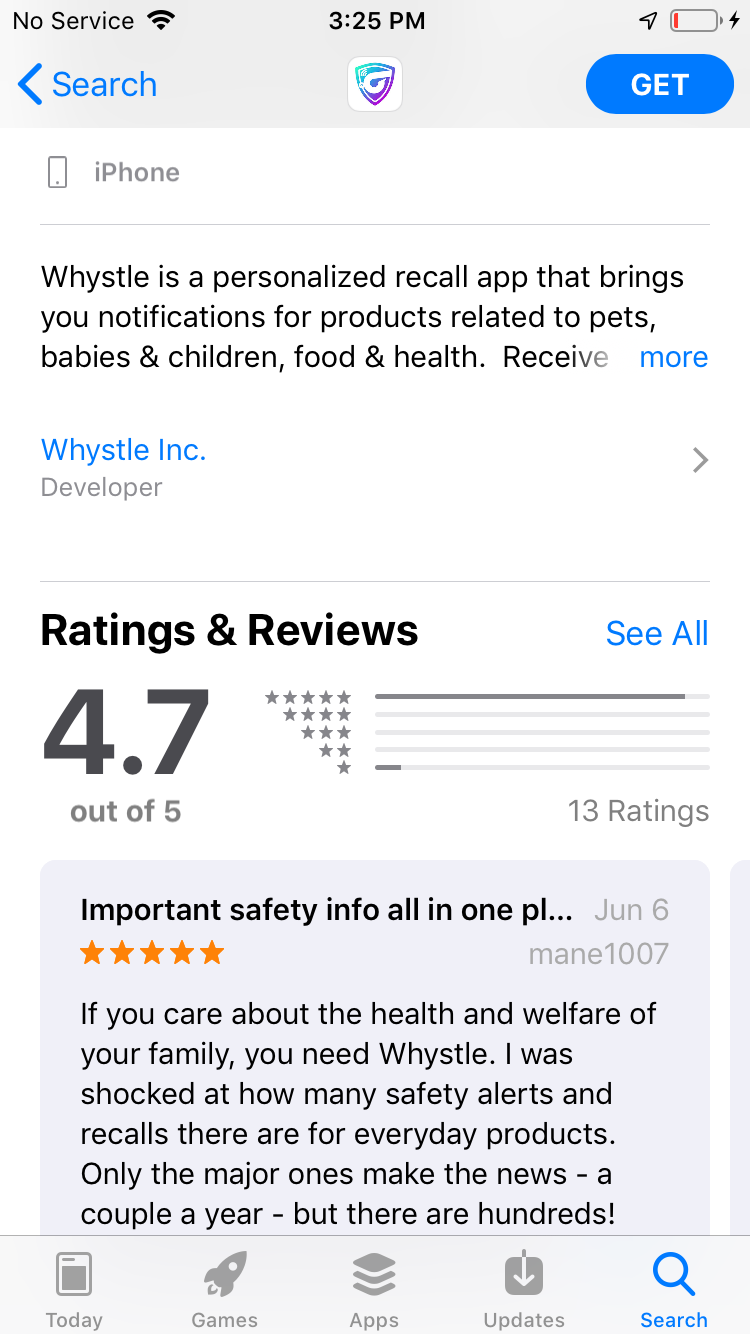
Above: An example of user ratings and reviews.
Your app’s user reviews and ratings are the middle ground between user acquisition and retention, as they affect (or are effected by) both. If your app has good ratings and reviews, it’ll most likely have high download numbers (or at least higher than if its ratings and reviews were mediocre), and good ratings and reviews usually stem from proper user retention practices.
Apple (and the App Store, by proxy) take your app’s rating and reviews seriously, and they have a direct effect on your app’s ranking – the better reviews and ratings you have, the better of a spot your app will receive when users search for keywords your app is ranking for
Tip: Take heed of users’ reviews, and act upon them. Use updates to your advantage – you’d be surprised at the impact listening to (and implementing) a user’s suggestions can have on your app’s retention.
Time spent engaging with your app
Just as keywords are the driving force behind your app’s user acquisition, the time users spend engaging with your app is the primary factor the App Store uses to determine your user retention. There is no set of guidelines to achieve high user retention, but some determining factors are:
- Your app’s UI/UX (for novel ideas on how to improve user acquisition through UI/UX, check out our post on the topic.)
- The way your app was developed (Hybrid vs. Native development)
- The implementation of retention strategies (Push-notifications and regular updates
There are a lot of different services to help keep track of how users interact with your app (we tend to use Kumulos.) These help with determining what features your users spend the most time interacting with, how they use your app, and can also be used to track crashes, or where in your app users stop their sessions (usually due to slow load times or visual errors.)
Tip: Never underestimate the power of an update. Updates, unlike most push-notifications or requests to rate an app, promote a sense of curiosity in your users; they will be drawn to open your app to see what’s new.
The long and short of it
ASO is the culmination of directly-managed deliverables. Through proper keyword research, utilization, and implementation, good UI/UX, and strategies to engage users within your app, you can turn your ASO campaign into the driving force behind your business. Don’t be afraid to play around with your app’s page on the app store, as trending topics can lead to a surge in your conversion rates, and changes that decrease your app’s performance can always be switched back.
Good luck, and happy ASOing!





Leave a Reply
Want to join the discussion?Feel free to contribute!