What Will Make The Users Happy? Five Key Elements Of Great UX Design
There are many elements of mobile app design that need to come together for an app to be successful. One of the most important ingredients to building a strong mobile app that attracts a massive user-base is UX. UX, or user-experience, defines the way users interact and engage with the mobile app.
A great UX is certainly the product of five distinct key aspects. The aspects laid out here compose the five pillars of user-experience design. In following the principles of these five pillars, or five key elements of UX, mobile apps are sure to be user-friendly. In addition to being intuitive and user-friendly, mobile apps should also be built with efficiency and beauty in mind.
The large mobile app market makes UX even more important. More competition forces companies to think about the end-user first. With the user experience driving the core of mobile app design, the companies that provide the best UX will rise above the rest. These companies will perform better in terms of brand perception, overall user base, and other valuable metrics.
In fact, Springboard has the users’ needs as the number-one priority in UX. This shows how important it is to think about the user first in UX design.
The Five Key Elements of UX
Jumping into the five key elements of UX, the pillars of user-experience are defined, and a clear theme develops. The five key elements of UX design are:
- Information Architecture
- Interaction Design
- Usability
- Prototyping
- Visual Design
Breaking these five pillars down further, the core components of each individual aspect involved in creating an excellent UX can be identified, and optimized. Therefore, optimizing the entire UX process from top to bottom. In taking a closer look at each of these UX pillars, it becomes clear that they all share one common thread. In each of these elements, it’s clear that the end-user is the priority in UX.
Information Architecture:
Guiding users to the information they’re searching for. Assisting users in the effective completion of tasks. This is what information architecture (IA) is all about. Usability.Gov defines IA as, “the organizing, labeling, and structuring of content in an effective and sustainable way.”
Structuring content in UX design is really an art form. Designers must consider many aspects. Aspects such as information location, and process-flow. These two aspects of the user-experience will dictate a lot of design factors. Therefore, designers must understand things like where users will look for information. Additionally, designers will need to understand how users will want to get things done within the app.
Interaction Design:
Interaction design is exactly that. The design of the interactions between users and products. In other words, this relates to the way that users engage with a mobile app. These engagements can also be broken into five distinct categories:
- Words: Words are obviously any text that appears to the user. However, this category also includes system-messages, content-labels, and any other written content.
- Visual Representations: Visual representations can be anything from color-schemes, to integrated media, and of course custom-design. This also relates heavily to branding. Designers should make it a priority to align color schemes and mobile-app visuals with the brand.
- Physical Objects/Space: The physical objects category relates to the way users interact with the mobile-app. In other words, the platform or medium: Laptop, smartphone, etc.
- Time: Time is a little bit more abstract, but it refers to the evolution of media contained in the app, or software.
- Behavior: Finally this relates to the actual functionality of the app. How do users use the app, and what reactions do they have while engaging with the app?
Usability in UX:
In simple terms, usability means putting the design to the test. This refers to the data-collection process that happens when a UX has been significantly developed, and is ready for some real user-feedback. This data highlights important insight on design decisions previously made.
As a UX designer it is important to be the champion of the people, so to speak. This includes pointing out flaws, or user-frustrations in mobile-app UX. After finalizing the first version of the UX, designers can employ a myriad of tactics to gain real user-feedback. Some of these tactics include conducting lab-based studies, one-on-one interviews, tele-surveys, and focus-groups.
The data and user-feedback collected from these various data-pools will be extremely valuable in the ultimate design of the mobile-app. This feedback should influence decision making moving forward, updates to the existing UX, and bring about edits that likely should have been included in the first iteration.
Additionally, user testing provides key insights into how to market the product or mobile-app, and user behavior.
Prototyping:
Furthering the feed-back and design-finalization process, prototyping is an excellent, and cheap way to test product viability. Releasing a prototype is a great starting point as it provides a place for iterations. One can incorporate stakeholder feedback, and get real input on the functionality of their design.
This also enlightens and emphasizes and of the user-feedback that was garnered earlier in the data-collection stage from focus-groups, one-on-one interviews, and other data-collection tactics. Not only does the prototype allow for users to give additional feedback, it also offers a strong representation of what works and doesn’t work in the current design.
Prior to this stage, many of the design choices were probably based on theory, rather than practicality. Between the usability testing, and the prototyping stages, designers and mobile-app publishers should start to gain a good idea of where their design stands, and what needs improving.
Visual Design:
This is likely what immediately comes to mind when most think about UX. Visual design is a crucial aspect of an excellent UX, as has already been covered, yet it’s still only one of the five pillars that make up the principles of excellent UX design. The purpose, however, of visual design in UX is to provide the user with visuals that are both engaging and informative.
Visual design is important as it can establish a reputation for the mobile-app, and customers will start to recognize that brand. Visual design can also be extremely influential in the marketplace as far as determining demand for a product or mobile app.
For a long while, it was thought that mobile-apps had to be designed with one aspect or the other, aesthetics or useability. However, recent studies have shown that the two are actually in a positive correlation. More simply stated: the easier a mobile-app is to use, the more room there is for incredible visual design. Vice versa, an incredible visual design can actually improve useability, and guide the user through the process-flow, while also providing an engaging and aesthetically pleasing experience.
In UX design there are simply loads of variables to consider. Following these five pillars of UX design will ensure that your mobile-app, website, or any other design is both efficient, and intuitive. Providing users with a superb experience that stands out from the competition should be every designers goal.
NS804 has experience designing apps in nearly every marketspace, for nearly every type of user. Dedicated to making mobile-app design services more accessible than ever before, get in touch with NS804 today and get the conversation about your mobile-app idea started. NS804 offers additional help in designing an optimal user-experience, and top-to-bottom mobile-app design services.

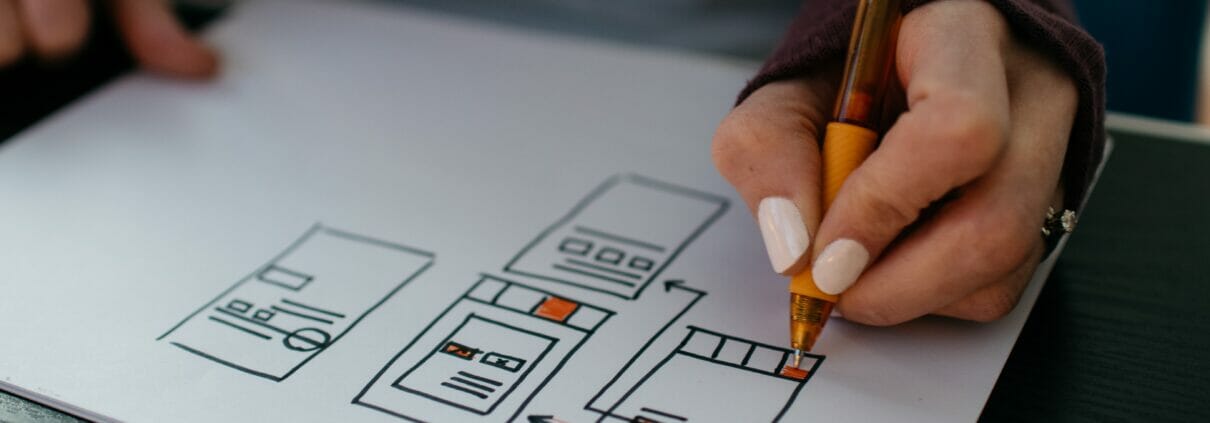








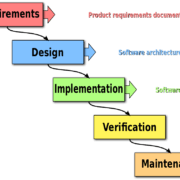


Leave a Reply
Want to join the discussion?Feel free to contribute!