Intro to Android App Development
Android is a reputable computing platform that is based on the popular Linux operating system. The initial android version hit the market in 2008 in the form of a mobile phone platform, at a time when the most popular mobile phone was a Blackberry, when Apple was making waves across different sectors.
For over ten years since it was first released, Android has effectively earned the most popular operating system by several measures. Despite the flashy brand and unmatched capabilities of the popular iPhone platform, Android global shipments meaningfully outpace Apple’s offerings – a clear indication of the potential of Android in the OS market.
Learning Android app development may seem like a daunting undertaking, but it can bring a world of possibilities, especially if done well and diligently. You can create the next “hit app” that will change the way we interact or work. By learning android app development, you could gain some skills that could land you a great job, or develop a tool that you can use to improve your workflow.
So, let’s jump right in on how you can develop an Android app.
- Download the tools you need for android app development
Firstly, you need to create your development environment. This is to ensure your desktop and workstation set-up support your android app development goals. For that, you will require Android SDK and Android Studio. Luckily, the two come packaged as a single download, and you can always access it anytime.
Android Studio is an integrated development environment IDE. This is essentially a platform where you can enter your code (primarily Kotlin or Java). It’s where you access all the necessary tools for development. Android Studio allows you to access APIs and libraries from the Android SDK, thereby giving you unlimited access to native development functions of the Android OS.
- Start a new project
Once you have successfully installed Android Studio on your desktop, now it’s time to initiate a new project. While this is a straightforward process, you will need to make some serious decisions that will impact your android app development journey going forward.
Go to File>New>New Project you will select a Project Template. The template defines the UI elements and the code present in your application when it loads.
- Kotlin vs. Java
One of the critical decisions you’re going to make as an android app developer is whether you will learn Java or Kotlin. Both languages are officially supported by Android and Google Studio, but they have some distinct variations. Google has supported Java for the longest time. It’s what developers have been leveraging to craft Android apps for decades.
- Minimum SDK
Additionally, you will need to consider your minimum SDK. This refers to the lowest version of Android that you want your app to support. The lower the SDK, the highest number of audiences or users that your app will target. Kindly keep in mind that there is a relatively lower adoption rate for the latest Android versions, so sticking to the latest Android version will prevent many users from trying your android creation.
- Familiarize yourself with the files
You’ll be baffled by the large number of files when you try android development. When you load Android Studio, you will be surprised at just how many different types of files there are. There are different files, multiple code layers, folders, and many more. This new realization would be miles away from the single blank file you’re used to working with QBasic or Python.
- Test your app
The first thing to do when familiarizing yourself with any new programming language is to create an application that says, “Hello World.” Thankfully, this is an easy step in any development exercise. If you look at the XML, you’ll notice a small label that reads: Hello World!
Learning Android App Development
When embarking on your first android app development project, remember that the key is not to learn all of Android app development but to set your sights on a realistic first app development project. You will keep learning as you add new features and as you try new things. Having a goal will keep your learning process focused and structured. And before you know it, you’re an expert.




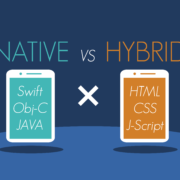








Leave a Reply
Want to join the discussion?Feel free to contribute!