Choosing An Engine For Your Mobile Game, AR, Or VR App
Whether you’re making a mobile game, an AR, or a VR app, you’ll need to choose the right tools for the job. You may prefer to develop your own custom tools or opt for off-the-shelf solutions to save money and time. We’ll focus on the latter and reveal the game engines that can bring your app ideas to fruition.
1. Why You Need A Game Engine For Developing Interactive Experiences
Creating interactive experiences such as games, AR, and VR apps is usually a lot harder than developing standard applications. Developers often spend thousands of hours developing, debugging and testing their interactive applications before deployment. With the right tools, they can reduce their costs and time to market (TTM) significantly. And the most suitable tools for making interactive applications are game engines.
What a good game engine brings to the table is a suite of tools that properly integrate with one and another and third-party tools. These tools may include an animator component, audio mixer, content management system, scene graph, shader graph, scripting language, level editor, mesh editor, and tilemap editor, to name a few. While any talented development team can custom develop all these tools themselves, it’s a costly and time-consuming process.
But what makes modern commercial game engines so compelling is their ability to export projects to all the most popular platforms with a single click. Thus, it’s no longer necessary to use multiple programming languages and toolchains when targeting more than one platform.
2. Not All Engines Are Created Equal
The two most popular game engines on the market at the moment are Unity and Unreal Engine. And there’s a good reason for this, as both offer the most comprehensive and robust suite of tools than their competitors. Furthermore, the companies behind these engines, namely, Unity Technologies and Epic Games, are well-funded and invest heavily in their respective flagship tools.
However, the game engine development space doesn’t stand still, and there’s a growing number of alternatives in the market. In recent years, the open-source Godot engine has made significant inroads in this space. It’s a more lightweight alternative to Unity that offers comparable features and tools, especially for developing 2D games. Yet, it doesn’t quite match Unity’s 3D, AR, and VR capabilities and export to as many platforms.
3. Costs Of Using Commercial Engines
The game engine market is incredibly competitive, and that’s forced companies to rethink their pricing policies in recent years. Both Unity and Unreal Engine have a free tier aimed at indie developers that operate on a shoestring budget.
With Unity Personal, an individual or small team development team doesn’t have to pay a cent if they earn less than $ 100,000 in 12 months. And if they make more than that amount, they’ll have to upgrade to the Plus or Pro tier. Unity Plus requires that the developer pay $ 399 per year for one seat, and Unity Pro costs $ 1,800 per year for one seat.
On the other hand, Unreal Engine has an entirely different licensing and pricing model. Developers can choose either the Creators or Publishing License, which are both free to use. Those working on custom, free, internal, or linear projects should choose the Creators License. And for those developing off-the-shelve interactive experiences should opt for the Publishing License. The latter requires that developers pay 5% royalty if their products earn over $ 1 million gross revenue during their lifetime.
4. Cross-Platform Considerations
Most modern game engines make it possible to export to a wide variety of platforms. Both Unity and Unreal Engine development teams work closely with all the leading platform holders. When new game consoles, mobile devices, AR, or VR headsets hit the market, Unity and Unreal Engine will almost always support these from the get-go. So, if you plan to target multiple platforms and future-proof your upcoming project, then you can’t go wrong with either engine.
5. When To Choose An Open Source Engine Over A Commercial Game Engine
In most cases, you’ll want to work with a commercial engine vendor, as they’ll regularly provide the features, updates, and support you’ll need. But an open-source engine could have certain unique features and tooling that’s more suitable for your project. Ultimately, you’ll want to complete your project quickly and efficiently, so choose the right tool for the job.
An open-source engine also allows you to view and change its code, which isn’t possible with most commercial game engines. For example, Unity feels like a black box to most developers because they don’t have access to its source code and can’t comprehend the engine’s inner workings.
6. Why Unity Is The Most Popular Mobile Game Development Tool
Unity has gained a reputation for being a beginner-friendly engine and attracts many would-be mobile game developers. And with the Unity Asset Store, it’s easy for developers to download free and paid 3D models, game kits, sprites, sound clips, scripts, and various other assets to complete their projects quickly and cost-effectively.
Nowadays, over 50% of mobile games have been made with Unity, solidifying the engine’s dominance in this market segment. Furthermore, Unity makes it easy to integrate a wide variety of ad APIs and monetization components and distribute Android games worldwide via a single hub.
7. How Unreal Engine Can Bring Your AR & VR Ideas To Life
Now, Unity’s an adequately powerful engine that should meet the needs of most developers. And the Unity development team has made great strides in improving its performance in recent years. However, it doesn’t quite match the performance and visual fidelity of the Unreal Engine, which is used extensively by triple-A game developers.
If you’re planning on developing an AR or VR app that requires photorealistic 3D visuals, then Unreal Engine is your best bet! And since Unreal Engine users have access to the Quixel Megascan library, it’s a relatively quick and painless process to get hold of various high-quality 3D assets. Moreover, the engine’s versatility makes it a great choice for developers working on architectural, automotive, broadcast, film, and simulation projects.
8. What Development Environments Are Available For ARCore?
With the growing popularity of AR, both Apple and Google have released powerful technologies to help developers. In Google’s case, they’ve released ARCore, which facilitates the creation of compelling AR applications. It’s designed so that developers don’t need extensive knowledge of OpenGL or rendering to bring their applications to life. Furthermore, ARCore seamlessly integrates environmental understanding, light estimation, and motion tracking components.
But what’s of great interest to developers is how ARCore works with their favorite development environments. It fully supports Android Studio and Android NDK and interfaces with Apple’s ARKit to provide iOS support via Cloud Anchors and Augmented Faces. Also, Google provides an ARCore plugin and SDK for Unity and an ARCore plugin for Unreal Engine.
9. Why You Should Work With A Development Partner
It’s no easy task creating an engaging mobile game or a trailblazing AR application. Thus, you’ll need the expertise of a development partner that understands the intricacies of custom development. The right partner will choose the right engine and tools to complete your project as efficiently as possible. And advise you throughout the planning, development, and deployment phases of your app to ensure its success. Contact us today to learn how NS804 can help you create exciting interactive experiences using the latest technologies.





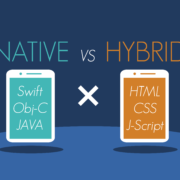







Leave a Reply
Want to join the discussion?Feel free to contribute!