6 Interaction Design Tips For Your Mobile App
It’s easy to establish the quality and functionality of mobile apps. A clear sign of professional design work is when the usage is effortless and smooth that users don’t think twice when using it. But, if there are interactivity issues or problems, users will automatically recognize and won’t be pleased.
Mobile apps should be clear and smooth to be effectively used anywhere and anytime. The designer’s task is to create an intuitive and engaging interface that guides users within the app, helping them operate it without navigation or interactivity issues.
Below we look at essential interaction design tips for mobile apps:
1. Provide Simple Navigation
Simple navigation provides an obvious way to move between screens and find the desired items since users must navigate back and forth in the same window. App navigation design is like a GPS or a map that helps us navigate across places, and identify the specific features we’re looking for. A great navigation design makes you feel you are in control of where you’re going, letting you know where you’re headed and where you are at all times.
2. A Large Touch Surface
Ensure to create control areas or surfaces that are easier to touch by the thumb. Providing smaller touch areas may potentially annoy the user when s/he uses the app. The finger-friendly design provides ease of use, making it possible for users to hit their desired target icons with precision.
3. Eliminate Clutter
It’s unnecessary to display every icon and information on the app’s interface. Arrange and structure your content in a way that provides users with a comprehensive understanding of the features. Reduce clutter by keeping minimum content on the screen to enhance visibility and readability.
4. Display Large Texts
As a developer, keep in mind the small size of mobile screens and keep your app’s texts large and readable. One advantage of texting in the modern digital era is immediacy. Composing and conveying a text is easy and replying to a text is even easier. So, apps with large display texts provide convenience and easy readability.
5. Leverage Touch Controls
There’s no doubt that there are a lot of mobile app controls available in design. So, there’s no need to use web controls as they’re difficult to operate on mobile. Designers must keep interfaces sleek, smooth, and easy to use with mobile touch controls.
6. Leverage Simple Forms
Provide simpler forms where users can input details and information with ease and precision. Use form controls where there’s minimum typing. A simpler form saves users time, enables users to achieve easier navigation, and helps users to manage their information with ease.
Other interaction design tips for your mobile app include:
- Take care of thumb position
- Provide consistent user experience
- Lead users towards the next step
- Match interactions to your platform
- Use clear simple icons
- Apply recognition patterns
- Add game mechanisms
- Consider multiple holds
Luckily, with outsourced mobile app development, you can enjoy interactive designs for all your mobile app development projects. You can always contact NS804 for interactive mobile app design solutions.

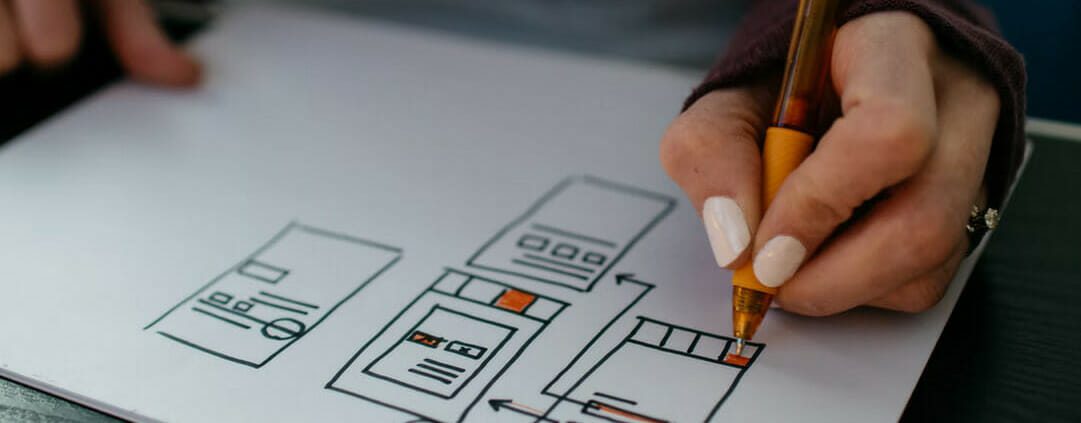





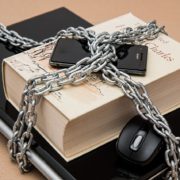

 https://unsplash.com/photos/SYTO3xs06fU
https://unsplash.com/photos/SYTO3xs06fU 


Leave a Reply
Want to join the discussion?Feel free to contribute!