The Ultimate Guide For iOS Mobile App Development Basics
Over the years, Apple has made iOS mobile app development increasingly accessible, especially for beginners. But that doesn’t mean it’s easy for anyone to jump in and start developing apps for the iOS platform from the get-go.
Firstly, every developer, even a beginner, should have a basic understanding of programming fundamentals. These are the basic building blocks of any cohesive program, which allow developers to create all types of apps, regardless of programming language or paradigm.
Secondly, Apple introduced iOS almost 16 years ago, meaning it’s wise to have a reasonable amount of background knowledge of the platform. There’s plenty of legacy code and features that are impossible to ignore, especially when updating or porting older iOS apps.
And thirdly, iOS is constantly evolving, so it’s crucial to stay current with the latest developments Apple announces. That doesn’t mean only following Apple’s exemplary keynote presentations but also keeping updated on the latest API references, developer documentation, and tutorials. Now, let’s review several iOS mobile app development basics in our handy guide below.
SCHEDULE A CONSULTATION WITH AN APP DEVELOPMENT EXPERT TO GET A CUSTOMIZED QUOTE!
iOS Mobile App Development Basic Requirements
To develop and deploy iOS apps, you should own or have access to an Apple MacBook laptop, Mac Mini, Mac Studio, or iMac (preferably with the ARM-based M1 or M2 chip). While it’s possible to develop iOS apps on a Windows or Linux-based system, deployment requires a Mac running a current version of macOS.
Furthermore, you’ll need to enroll in the Apple Developer Program before publishing your apps on the App Store. Apple imposes specific rules and standards and expects developers to meet their criteria for a fruitful partnership.
The Devices Of The iOS Ecosystem
In addition to a Mac system, it’s necessary to have access to the devices that you’re targeting, which may include the following:
- Apple Watch
- Apple TV
- iPad
- iPhone
- Vehicle infotainment systems (via Apple CarPlay)
The devices you target will affect the type of frameworks and APIs you’ll use during development. For example, if you’re targeting infotainment systems, you’ll inevitably use the CarPlay framework. This framework will allow you to integrate features expected by car owners, such as audio, communication, EV charging, food ordering, navigation, and parking.
The iOS Mobile App Development Environment
For most iOS mobile app development purposes, Apple’s Xcode integrated development environment (IDE) should suffice. It’s pretty much the Swiss army knife of iOS development and probably the only IDE you’ll ever need for creating native apps.
However, if you’re developing augmented reality (AR) and virtual reality (VR) experiences, or mobile games, you may need a game engine as part of your toolchain. Unity and Unreal Engine are popular options, but you’ll need to download the Visual Studio, CLion, or Rider IDE too.
Programming Language Considerations
If you’re developing native iOS apps, Swift will be your go-to programming language. In addition, you’ll need to learn SwiftUI, which will allow you to create cohesive and modern user interfaces (UIs) across all Apple devices.
But we also recommend that you learn Objective-C, which is still in use today for iOS development. While we don’t recommend it (and neither does Apple) for developing modern iOS apps, you may need to update older apps developed with Objective-C, so familiarity with the language is a huge benefit.
And if you use a game engine for your next iOS project, you’ll need to learn C# for Unity or C++ for Unreal Engine. Alternative game engines or frameworks may require that you have familiarity with other programming or scripting languages, such as Basic, GameMaker Language (GML), GDScript, Lua, JavaScript, Python, etc. Many game engines also offer a visual scripting component for beginners, but this often introduces a performance cost.
USE OUR APP COST CALCULATOR TO ESTIMATE THE COST TO BUILD YOUR APP!
In Conclusion
If you’re new to iOS mobile app development, you may encounter difficulties and roadblocks along your app development journey. Even the initial stages of setting up your development environment could pose a challenge. That’s why it’s important to persevere and network with professionals in the industry to make headway.
However, if you need to get your iOS app to users quickly and don’t have the confidence or skills to complete your project, it’s best to partner with a professional app development studio. Contact NS804 today to learn how we can help you transform your freshest ideas into a high-quality iOS app!









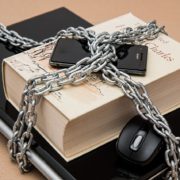

 https://unsplash.com/photos/LJ9KY8pIH3E
https://unsplash.com/photos/LJ9KY8pIH3E
Leave a Reply
Want to join the discussion?Feel free to contribute!