Boost Enterprise App Productivity With Offline Access
Building a compelling enterprise app can be tricky. It should run well under a wide range of scenarios, even when Internet access isn’t a given. Nowadays, company employees require a seamless online and offline experience in their apps to retain a productive workflow. That’s why every good developer should rise to the occasion by creating applications that have useful offline modes. Below, we provide several pointers on how you should implement offline access for your upcoming app.
1. Using An Enterprise App Anywhere
Developers go out of their way to support as many platforms as possible. Without a doubt, this is a smart move, as it maximizes the reach of their applications. Some users access apps via their desktops, while others prefer to use their mobile devices. But it doesn’t end there, as there’s a growing number of applications developed for the web.
If you’re embarking on enterprise app development, then you’ll want to follow a multiplatform strategy. After all, a company’s employees utilize a plethora of devices during their day-to-day work. But it’s vital to take things a step further by allowing for offline access. There’s nothing worse than for employees to have their work interrupted while the Internet’s down or when encountering connectivity issues.
2. Offline Access Is A Necessity
Even if your app’s online features are indispensable, always have a backup plan for when Internet access is unavailable. Furthermore, design your app to function when the Internet’s slow or when users experience connectivity issues.
Your enterprise app development strategy should encompass what apps company employees use throughout their day and how they use them. For example, some employees may need to make changes to data when offline. Developing the enterprise app with an offline-first design methodology means that it won’t need to access the backend server to implement these data changes.
Also, consider the many benefits that building an offline app brings to the table. Users prefer to retain apps on their mobile phones that have offline functionality. Offline apps load faster and use less battery than their online counterparts, which most millennials appreciate. Furthermore, users located in regions with slow or no access to the Internet can actually use your offline apps, giving you an edge over competitors that don’t have this feature.
3. Choosing Which Features To Offer Offline
During the enterprise app development process, you’ll need to prioritize certain features over others. And this is especially true when deciding what features must run consistently during your app’s offline mode. Making the correct design decisions can make or break your app, so choose wisely. Focus on mission-critical features essential to the smooth operation of the enterprise. Furthermore, study employee workflows carefully to determine what features serve them best.
If you’re developing e-commerce, file upload, money transfer, news, and on-demand delivery apps, then you should implement robust offline modes. When users lose Internet access, allow your apps to store mission-critical data offline. And when they gain access again, the apps will automatically complete or queue up all transactions and file transfers.
4. Handling A Push Notification App With Offline Use
When mobile users are offline, they won’t receive your push notifications. And this is unfortunate, as these notifications can help retain your existing app users. That’s why you’ll need to develop your push notification app with offline use in mind. Utilize a versatile analytics platform, such as Kumalos, which allows you to analyze how users engage with your app. By studying user data, you can carefully craft and schedule your push notifications so that they’re engaging and meaningful.
Alternatively, save user device information and whether or not they’re online in a server-side database. Detect when users get back online and run an automated request on your server to deliver the relevant push notifications they missed while offline.
5. Reduce Enterprise App Frustrations
Users expect apps to run flawlessly, especially in an enterprise environment. While they can put up with the odd bug that will be fixed in the next update, they don’t like dealing with apps that break entirely or slow them down. Don’t allow company employees to miss important deadlines because your app can’t perform specific tasks offline.
Communicate what features users can access while offline through the User Interface (UI). Moreover, make it easy for users to quickly see what functionality they have available without breaking their workflow. Apart from updates, ensure that your push notification app delivers the latest notifications that users missed out on earlier.
6. Decide How Much Users Can Store Locally
Nowadays, most smartphones come with a generous amount of storage space. But this doesn’t mean that all that space is available for your enterprise app development projects. Most users store documents, music, and videos that eat up much of their smartphones’ available storage.
When building your upcoming app with offline functionality, ensure that you only store essential data locally. If you’re developing an e-commerce app, store the most popular products offline for users to peruse. And if you’re creating a money transfer app, keep details of the recipient on the phone until completion of the transaction.
7. Saving The Current State When Suddenly Going Offline
Internet outages often happen when you least expect them. So make sure that your enterprise app saves the current state during such a scenario. Implement a dynamic or static cache, or even both, depending on the type of data your app handles. Data that’s updated regularly is stored in the dynamic cache, while data that doesn’t change often gets stored in the static cache.
Many apps utilize real-time data synchronization, which works well when online but not ideal when offline. However, there are workarounds, such as implementing modern synchronization protocols that facilitate specific data updates during offline mode. Do keep in mind that data synchronization comes with its own set of challenges. Too much syncing will drain a device’s battery quickly, whereas too little syncing increases the risk of losing data and missing important updates.
8. Create A Seamless Online And Offline Enterprise App Experience
Take a look at some of the best and most-used apps, and ask yourself what they have in common? Whether it’s Google Maps, Netflix, or Spotify, all these applications provide users with excellent offline modes. Users feel confident using these apps because they offer a stable and seamless experience both online and offline.
Focus your efforts on unifying both the online and offline aspects of your app. And don’t skimp on the User Interface (UI) & User Experience (UX) either, as you’ll need a consistent look and feel for its entirety. Your users should never feel like they’re using a completely different application when they go offline. Instead, they should enjoy using your app both online and offline regularly.
Final Thoughts
Several of the most successful and widely-used applications function flawlessly when online and offline. While there are many challenges in developing apps that provide a seamless experience, it’s worth the effort to meet and surpass user expectations. Contact us today to find out how NS804 can help you develop engaging apps with powerful offline features.



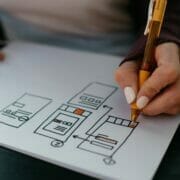









Leave a Reply
Want to join the discussion?Feel free to contribute!