UX Vs. UI: The Differences Explained
All appreneurs and app developers need to know what UX Vs. UI differences mean in detail. And that’s because it’s easy to confuse these two terminologies since they seem so similar. But they’re not, and it’s common to unintentionally misrepresent these two terminologies when explaining them to the ordinary layperson.
Obviously, as a professional developer, you would never want to do that, so it’s best to have a clear understanding. Below, we’ll briefly delve deeper into the matter and demystify all elements surrounding UX Vs. UI key differences.
What Exactly Is The User Experience (UX)?
Just as the term suggests, the user experience focuses on how the end-user interacts with a company, including its products and services. And yes, this means all aspects thereof. And not just the range of features or whether a product or service is satisfactory, but where it surpasses expectations.
So, the user experience and UX design also focus on delivering a high-quality experience. And that means that a company must excel in multiple disciplines to pull it off successfully.
A company may need to have staff on hand or outsource for the following: engineering, graphic design, industrial design, interface design, and marketing, to name a few. And then seamlessly merge all these disciplines so that they naturally fit into the company’s business processes and brand image.
What Is The User Interface (UI)?
Most desktop, mobile, and web apps have some form of UI that makes it possible for users to interact with these applications. Every good UI will have easy-to-understand and attractive visual cues consisting of drop-down lists, buttons, icons, images, text, and even 3D objects that await user input.
And once the user initiates an input action, the UI will provide the relevant feedback. This may result in executing a task, changing a page, or giving an auditory response.
Usually, the most common input devices include the mouse, keyboard, and touchscreen. And the most common output devices include the monitor and speakers.
UX Vs. UI: What Are The Main Differences?
We’ve briefly explained what defines the user experience and the user interface. But here are the most significant differences between UX and UI:
- UX focuses primarily on the entire project, from concept to development and deployment. On the other hand, UI mainly focuses on the design of the app.
- UX usually includes market research and pinpointing the needs of users. But with UI, it’s more about the design of all visual components and how they impact the user experience.
- UX is about ensuring that the app meets its objectives and provides the necessary functionality. And UI centers around the quality of user interaction with the app.
The Bottom Line
Understanding how UI Vs. UX differences can impact a project is essential. Especially, if you need to communicate these differences to clients, staff, and stakeholders clearly and concisely. So bookmark this article and refer to it anytime you need a refresher. Contact NS804 to learn how we’ll help you create apps with outstanding UX/UI that will awe your users!

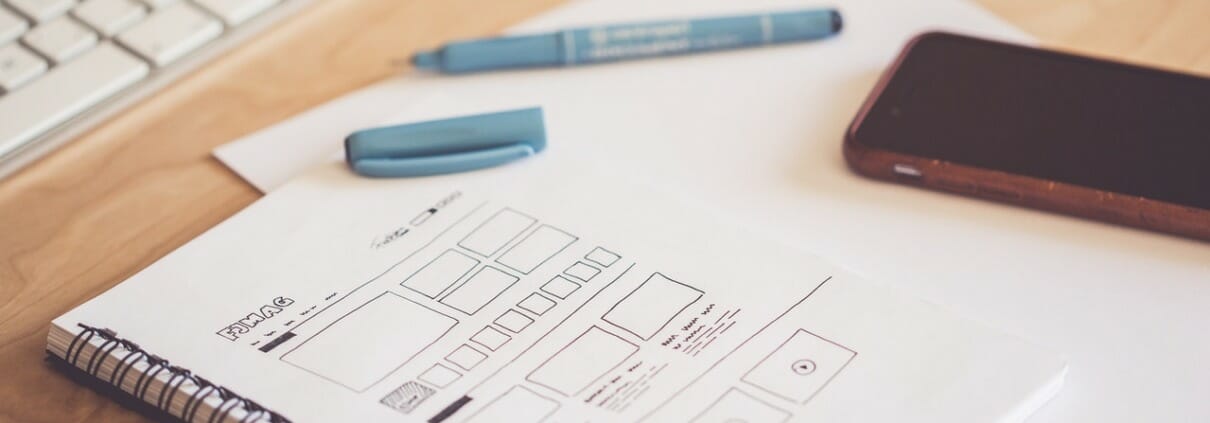

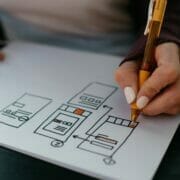






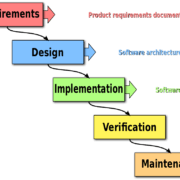

 https://www.pexels.com/photo/woman-using-smartphone-and-laptop-4549414/
https://www.pexels.com/photo/woman-using-smartphone-and-laptop-4549414/
Leave a Reply
Want to join the discussion?Feel free to contribute!