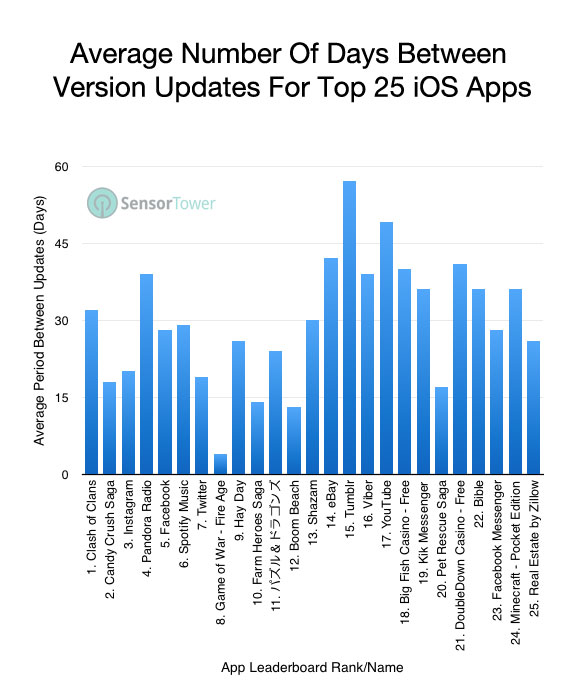How to find and work with a freelance mobile developer
Sometimes, hiring a freelance developer is the only option you have – whether it’s due to budget concerns, or the need to fill-in a missing link in your internal IT department is too pressing to conduct a search using your own resources and time.
Freelance developers come with the benefit of a lower hourly rate – but if not carefully vetted, prepared, and managed, freelancers’ benefits can be overshadowed by never-ending development cycles, un-met goals, and low-quality products.
Finding a freelance developer
When searching for a freelance developer, nothing is better than a referral from a trusted source – if that isn’t an option, however, there are a few sites online you can trust, and many you should do your best to avoid.
One such site that you can trust is TopTal. The Android and iOS developers that you’ll find on TopTal have been vetted, and only the top 3% of talent is accepted. The developers on this site all come with proven track records, and verifiable experience.
TopTal even offers their own form of freelance project management; a TopTal representative will keep track of your project’s progress, as well as making sure you remain satisfied with the level of work being produced.
Another site that heavily vets freelance developers is Hired. This company only accepts the top 5% of freelance developers, in a similar fashion as TopTal. Just like TopTal, Hired will only accept developers with extensive experience in the industry.
The last site we’re going to cover is gun.io. If you’re a company looking to fill in a skill gap in your development team, gun.io has you covered – they specialize in finding the best talent for your development and engineering departments. gun.io also, (like TopTal and Hired) vets candidates throughly, so you can expect a candidate who knows what they’re doing.
There is one issue with going the route of upper-echelon freelance talent, however: hourly rate. Due to these companies listed above doing so much vetting (and sometimes project management) of their own, you’ll be paying a much higher hourly rate than when compared to the usual rates you’ll find on a site like Upwork or Fiverr.
We also highly encourage you to make sure your freelance developer goes through your own vetting process, in order to make sure they will work well within the framework of your team or company.
Working with a freelance developer
When working with a freelance developer, the most important step you can take to ensure a productive development cycle is to quickly establish a strong line of communication – if you can afford it, face-to-face meetings are always the best way to start building the relationship necessary to develop an app.
Also, make use of as many communication tools as possible – this can include video, messaging services like Slack, phone, and of course email. Make sure to set the tone yourself – be the first one to reach out after a contract has been signed. You’ll want to make sure your project manager assigned to your freelance developer is quickly responding to communications from them – freelancers also expect clients to be responsive.
This is because if your freelance developer has a question, they won’t be able to proceed until you have answered it. Even if the project manage doesn’t have the answer in that instant, they should respond with a quick message explaining that they have seen the communication, and are working to find the answer.
If a freelance developer feels like they are being ignored, they will move on to a different project with one of their other clients – the majority of freelancers work with multiple clients – so you’ll need to be extra attentive to any questions that will arise during your app’s development.
During the building of this new business relationship, you’ll want to set clear goals for the product you expect, and the gates of approval your freelance developer should expect. It is best if you can have a clearly defined tech doc detailing the features and capabilities of the product you want.
Also make sure to provide samples of what you would like your final product to look like – this will help during the design phase from reiterating and editing work, which can severely bloat the budget of your project before it even truly begins.
Another good practice is to hire a consultant to check over the code your freelance developer has produced – you’ll want to make sure the code that is written is easily decipherable. If it isn’t, you might have to start the development process over again as soon as your app needs to be updated.
Freelance developers make a living by continuously taking on and completing projects – it is rare to find a freelancer who is willing to stay available for a single client, and because of this, you’ll most likely need to find a new freelance developer when the time comes to update your app.
For this reason you’ll want to make sure the codebase produced is incredibly robust and well-structured, or else you’ll be forced to choose between abandoning the codebase, or waiting for the freelance developer to become available again (which in some cases, can take months).
Freelancers can be either be a blessing or a burden
With careful planning, attentive management, and open communication you have a good chance of developing a great app. By ensuring your codebase is strong and easily readable, you can make sure your app stands up to the test of continuous updates.
To find out how much it cost to update an app, check out our blog on the topic.