6 Internal Company Solutions A Mobile App Can Provide
Internal company solutions often include communication, team collaboration, and project management tools. In most cases, these will be desktop or web-based applications and paper-oriented in more extreme cases. But, increasingly, more companies are shifting to mobile apps due to their versatility and widespread use of mobile devices. Below, we’ll look at what company solutions mobile apps facilitate in greater detail.
Bring Your Line-Of-Business (LOB) Apps To Mobile
Regardless of your organization structure, you likely use a suite of desktop LOB apps for most internal tasks. Also, you’re probably heavily invested in the Windows ecosystem due to its business-centric approach. And while many company solutions may run on Windows, this is not always the case.
USE OUR APP COST CALCULATOR TO ESTIMATE THE COST TO BUILD YOUR APP!
It’s not uncommon for businesses to use macOS, Linux, ChromeOS, FreeBSD, or some other esoteric operating system (OS). There are cases when companies inevitably cling to legacy operating systems such as Windows 95 or DOS since these will only run on their older equipment and computer systems.
But what does this all mean for you, and how can your business benefit by porting your existing LOB apps to mobile? While desktops are great and allow for high productivity, they’re not the only feasible solution for your business. After all, most, if not all, your employees carry smartphones on them during the workday and after hours. And given the considerable computing power of most current smartphones, they’re also excellent productivity devices.
So, it’s a wasted opportunity not to port several mission-critical apps to mobile, as this will allow employees to complete essential tasks when out of the office or late in the evening when necessary. Furthermore, most employees don’t like using a PC after hours, especially after staring at a computer screen all day at the office.
But they’ll feel more comfortable with a smartphone or tablet, as these devices feel more personal and intuitive for use inside or outside the office. Thus, your employees won’t mind catching up on work at home or on the go, provided your mobile LOB apps have an intuitive and snappy user interface (UI).
How To Bring Your Internal Company Solutions To Mobile
Unless you have an internal development team, you should partner with a reputable mobile studio, such as NS804, to port your existing LOB apps. Founded in 2012, we have worked on over 100 mobile apps for Android and iOS and received acclaim for our hard work and commitment to excellence. We work with organizations of different sizes and industries, such as CarLotz, Dominion Energy, and Wells Fargo Advisors, to name a few.
But even if you don’t have any desktop or web-based LOB apps but need us to create mobile-first or mobile-only company solutions, we’re happy to assist. We have developed several notable business and productivity apps that you might have used or heard about, like the following:
- Béné
- CFO Sidekick
- EntreConnect
- Paxis Pro
- Referral Buddy
- Substation App
- Text Surge
- Transsporter
- True Home Review
- Yards4Yeardley
As a native mobile app developer, we use the best-in-class programming languages, tooling, and methodologies for Android and iOS. Ultimately, this guarantees we create apps that offer optimal performance, look, and feel on both mobile platforms.
But what if you only need to release on one platform due to budget constraints? Which platform should you choose and why? Preferably, opt for the platform that enjoys the most use in your organization. For example, if most of your employees use iPhones, go with iOS. However, if there isn’t a dominant platform, Android is preferable due to its more open nature and ability to sideload apps easily. Android smartphones and tablets are also cheaper to acquire if you plan to equip all your employees with a device.
1. Automating Employee Onboarding And Training
As your business grows, you have little choice but to hire additional staff. But you’ll need to offer a comprehensive onboarding and training program. The only problem with this is that it can become an expensive and time-consuming endeavor.
That’s because you’ll need training staff to teach newcomers the skills and methods to function effectively in your organization. And every time you hire someone new, you’ll need to repeat this process, which will inevitably increase your costs. It makes little sense to keep training staff around if you only require their services occasionally and at irregular intervals.
One solution is to outsource to a third-party training provider. But that’s not always a good idea, as their pricing may be higher than expected, or you may not want to share methodologies that reveal trade secrets. Instead, you should build a custom training platform that automates these processes continuously.
You’ll only need to hire training staff once to write documentation, film videos, and record audio training courses. Once you’ve assembled all this training media, it’s time to put it to work for you within the framework of a training app. The app will commence with the onboarding process consisting of a welcome video, your company’s mission statement, achievements, goals, and what you expect from new hires.
Once they complete onboarding, the app will launch a training module specific to each new staff member’s position in the company. They will gain access only to the documentation and media suitable for their roles, then tested via questionnaires and multiple-choice questions (MCQs). The app will also send you progress reports and test results for each candidate so that you can better assess their suitability for their assigned roles.
2. Improve Staff Efficiency With A Team Collaboration Mobile App
Internal company solutions often revolve around powerful collaboration tools like Microsoft Teams, Slack, and Trello. And while all these are great, you may want a more custom solution geared toward the workflows and methodologies of your company.
Furthermore, you may want that extra peace of mind of having complete control of the privacy and security of your collaboration app instead of relying on a third party. After all, it’s not uncommon for popular apps to suffer security breaches and for hackers to steal user credentials.
A side benefit of having your own team collaboration app is that you’re not subject to the end-user license agreement (EULA) set by a third-party software vendor. And that’s because you may not like some terms within the EULA, or updated terms and conditions may pose potential legal risks to your business. It’s also common for vendors to introduce app updates that disrupt staff workflow and business operations.
With your custom team collaboration platform, you’ll have a level of control to keep undesirable elements blocked off. But you’ll also have complete control over how, when, and where staff may use your app.
Perhaps, you want staff to communicate via text to save on data costs, or you want them to use the app during office hours only. Ideally, you’ll want to make use of what the best team collaboration apps bring to the table, such as video conferencing and the ability to share all types of files.
3. Accelerate Digitization In Your Organization
Whether you create a communication, project management, or team collaboration app, these will boost digitization within your organization. These apps require you to convert all your physical-based data and media into digital form. All paper documents within your file cabinets are ripe for digitization, and there are many tangible benefits in taking this path.
Having documents in a digital format will make it easier to archive, share, and update your organization’s files. And you can follow through with other media, such as 3D models, draft plans, illustrations, photos, videos, and audio recordings.
It’s also more cost-effective to store all these on your servers or the cloud instead of allocating significant office space for this purpose. You can also easily backup digital files within and outside the physical confines of your organization, ensuring you never lose this valuable data due to a fire or any other mishap.
However, one of the reasons why you want to implement digitization for company solutions is to give your business a competitive edge. And that’s only possible if your staff has access to the correct information all the time. You want staff to access the information they need rapidly. Moreover, you want this data to be accurate and up-to-date.
4. Enhance Supply Management With A Mobile Solution
Even if you already have supply management software for your business, do you have a mobile version? This is a crucial question because a mobile app can radically improve all supply management tasks.
If you’re relying exclusively on a desktop app, your staff is probably wasting valuable time moving back and forth between the office and the storeroom. They’re probably back checking on the inventory in stock and what appears on the computer screen or print out.
Also, there’s no guarantee that they processed inventory information correctly the first time, as they probably ticked off or filled out a paper document before entering this information into the computer. That’s an additional step that wastes time and increases the probability of error.
With a mobile app, an employee can log all incoming inventory directly on the storeroom floor without needing to be near a desktop. The app will store all recent entries on the mobile app’s backend, and your desktop supply management app can query this data in real-time if necessary.
You probably want internal company solutions to handle your distribution and logistics pipelines. The mobile app can play a vital role here, as you can connect and monitor your drivers and third-party freight carriers and shipping companies to successfully fulfill all delivery obligations. You’ll also reduce the duration of delivery trips, paperwork, and the probability of items going missing in transit.
SCHEDULE A CONSULTATION WITH AN APP DEVELOPMENT EXPERT TO GET A CUSTOMIZED QUOTE!
5. Engage Employees With Social And Gamification Features
The last thing you want is for your employees to lose interest in their work and your company’s goals. Ideally, you want to keep them engaged and excited about coming to work so that they perform at their best. While you can offer them incentives like bonuses and paid company trips, you can achieve much more with the right type of company solutions.
One good solution is to build a dedicated employee engagement app that functions similarly to a social media platform. It can act as a central hub where staff can gather, complete their profiles, connect with others, hold discussions, make announcements, read company news, and receive acclaim for meeting milestones.
Furthermore, the app can facilitate your company’s emergency preparedness and response plans by providing staff with all relevant emergency numbers and a floor plan showing fire escapes inside company premises. You can further boost app engagement by including gamification features that reward staff with points and unique icons or emojis once they complete specific tasks within the app, such as completing their entire profile.
And if you decide not to build such an app, you can still implement social and gamification features in your training, communications, and team collaboration apps. You may also share company news via your other apps and urgent announcements via push notifications.
6. Take Charge With A Project Management Mobile App
Your organization needs a good project management app to plan and monitor projects from A to Z. If you already have one, that’s great, but you can achieve more with a mobile app. And that’s because you want staff to collaborate in real-time regardless if they’re in the office or out in the field.
You may also integrate with your existing team collaboration and communication tools to facilitate team project management. And depending on how you plan and execute your projects, you can optimize the app for Agile or Waterfall methodologies. You can take things further by including a Kanban board that allows you to schedule projects visually, making it easier for staff to follow all steps of the process.
The Bottom Line
Businesses are increasingly using mobile apps to fulfill many crucial internal roles. These often work in tandem with existing desktop or web-based company solutions or replacing them entirely. If you’re currently sitting on the fence, there’s never been a better time to enhance or augment your internal company solutions with a mobile app. Contact https://www.ns804.com/ today to learn how we’ll help you develop a custom app to boost your business!









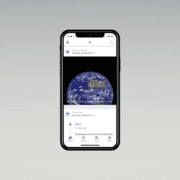
 https://unsplash.com/photos/4V8uMZx8FYA
https://unsplash.com/photos/4V8uMZx8FYA
Leave a Reply
Want to join the discussion?Feel free to contribute!