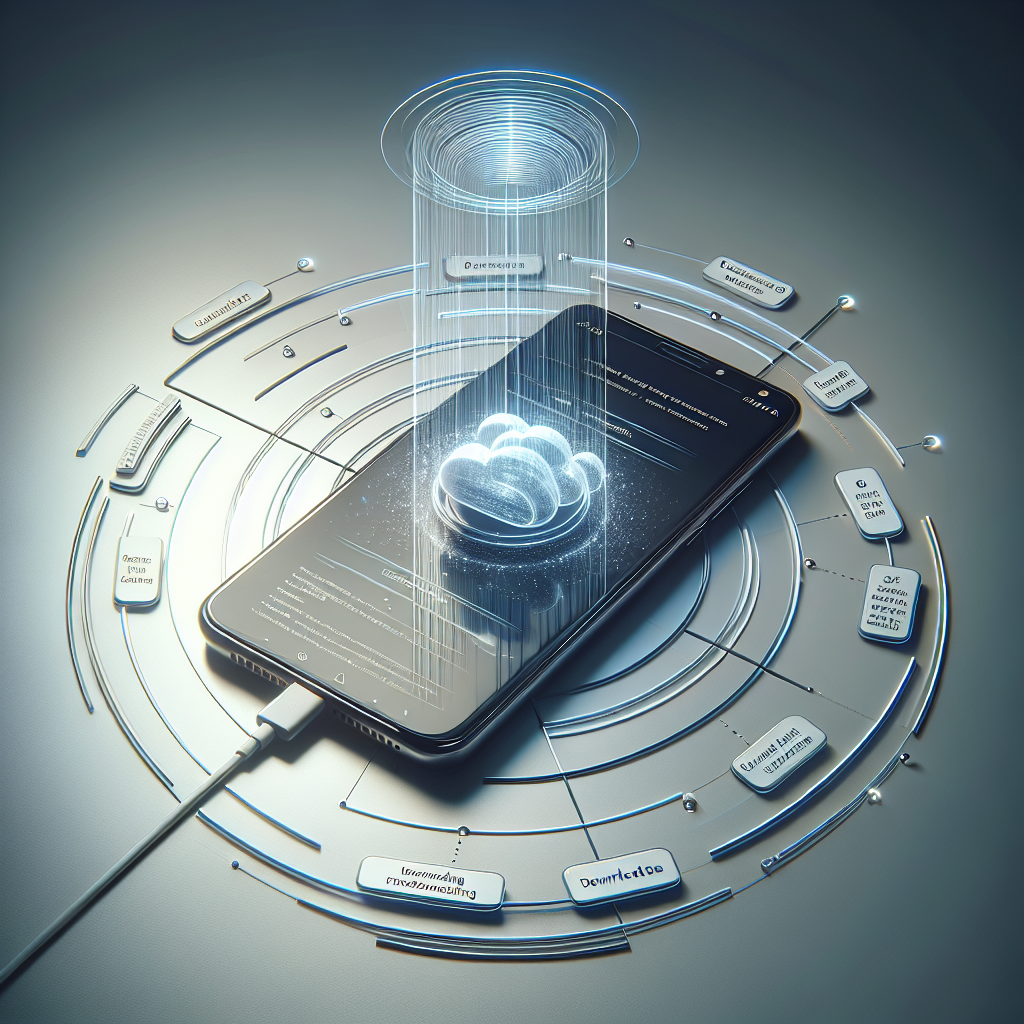Master Mobile App Development Using Angular Today!
In today’s fast-paced digital world, mobile app development has become a cornerstone for businesses aiming to enhance their reach and engagement with users. One of the leading frameworks empowering developers in this realm is Angular. Developed by Google, Angular is a robust, open-source framework that facilitates the creation of dynamic, single-page applications (SPAs) with efficiency and ease. Its popularity stems from its ability to provide a seamless user experience, which is critical for mobile apps that demand high performance and responsiveness.
Angular’s architecture is based on components and services that enable developers to build scalable applications. With features such as two-way data binding, dependency injection, and a modular structure, Angular streamlines the development process, reducing the time to market. These capabilities make Angular an attractive choice for developers aiming to build feature-rich, interactive applications that can adapt to the evolving needs of users.
Moreover, Angular’s compatibility with other libraries and its extensive ecosystem provide developers with the flexibility to integrate various functionalities, enhancing the app’s capabilities. The framework’s emphasis on testability ensures that the apps not only perform well but are also maintainable and robust over time. As more businesses recognize the potential of mobile apps, mastering mobile app development using Angular can be a significant asset.
Whether you are a startup, entrepreneur, or a business looking to leverage mobile technology, it’s essential to understand the power of Angular in transforming ideas into reality. Get a free quote from NS804 today to explore how we can assist you in crafting high-quality Angular mobile applications that meet your specific needs and objectives.
Benefits of Using Angular for App Development

Choosing Angular for app development offers a plethora of benefits that cater to both developers and businesses. One of the most significant advantages is its comprehensive nature, which provides developers with all the tools necessary to build and maintain complex applications without needing to rely heavily on external libraries. This comprehensive framework ensures that developers can focus more on creating engaging features rather than spending time integrating disparate technologies.
Another remarkable benefit is Angular’s two-way data binding. This feature simplifies the synchronization between the model and the view, automatically updating the view whenever the model changes and vice versa. This capability not only enhances development efficiency but also improves the user experience by ensuring real-time updates and responsiveness.
Angular’s modular structure is also worth noting. It allows for better organization of code and promotes reusability, which is crucial for maintaining large-scale applications. With its component-based architecture, developers can build applications using reusable and testable components, thereby reducing redundancy and facilitating easier maintenance.
Performance optimization is another area where Angular shines. Its Ahead-of-Time (AOT) compilation transforms the code during the build process, resulting in faster rendering in browsers and enhanced load times. Additionally, Angular’s dependency injection feature ensures that applications are more efficient and scalable by managing the dependencies in a clean, systematic manner.
Lastly, the extensive support and regular updates from Google, along with a vibrant community, mean that Angular is constantly evolving. This ongoing support ensures that developers have access to the latest features and security patches, making it a reliable choice for building future-proof applications.
Key Features of Angular for Mobile Apps

Angular is renowned for its robust set of features that make it an ideal choice for developing mobile applications. One of the standout features is its component-based architecture, which promotes the creation of reusable and maintainable code. This modular approach not only facilitates code management but also enhances collaboration among development teams by breaking down the application into smaller, manageable parts.
The framework’s dependency injection feature is another critical asset. It allows developers to build applications that are both efficient and testable, as dependencies can be easily managed and isolated. This results in cleaner and more modular code, which is crucial for developing scalable mobile apps.
Angular’s powerful templating system is also a key feature, empowering developers to create dynamic and engaging user interfaces. The use of directives in templates enables the creation of complex UI components with minimal effort, making it easier to reflect changes in the data model directly in the UI.
Furthermore, the framework offers a built-in router that simplifies navigation within the app. This is particularly beneficial for mobile app development, as it allows seamless transitions between views, enhancing the overall user experience. The router is also highly configurable and supports lazy loading, which optimizes performance by loading only the necessary components as needed.
Angular also integrates well with various testing tools, ensuring that developers can maintain high code quality. By supporting unit testing and end-to-end testing, Angular streamlines the testing process, allowing developers to identify and fix issues early in the development cycle.
Step-by-Step Guide to Develop Apps with Angular

Embarking on a journey to develop mobile applications using Angular begins with setting up the development environment. The first step is to install Node.js and npm, as these are essential for managing Angular packages and dependencies. Once installed, the Angular CLI (Command Line Interface) can be leveraged to streamline project setup and management.
Next, initiate a new project by running the command ng new project-name. This command creates a new Angular application with a default directory structure, which includes essential files and configurations. It’s important to navigate through the project structure to understand the components, services, and modules created by default.
After setting up the project, it’s time to create the application’s components. Angular encourages a component-based structure, so it’s crucial to identify the different components needed for the app. Use the command ng generate component component-name to create new components, ensuring they are organized in a way that reflects the app’s hierarchy and functionality.
For data handling, Angular services provide a way to manage business logic and data retrieval. Create services using ng generate service service-name and inject them into components to handle data operations effectively. This separation of concerns enhances the maintainability and scalability of the app.
With components and services in place, focus on routing to enable navigation between views. Define routes in the app-routing.module.ts file, ensuring that each route is associated with a specific component. Angular’s router facilitates dynamic route management, which is essential for a seamless user experience.
Finally, the application is ready for testing and deployment. Use Angular’s built-in testing tools to ensure that all components and services function as expected. Once satisfied with the testing results, build the application for production using ng build --prod. This command optimizes the app for deployment, making it ready to be shared with the world.
Common Challenges and Solutions in Angular Development
While developing mobile applications using Angular, developers often encounter several common challenges. Understanding these hurdles and their solutions can significantly enhance the development process.
One prevalent challenge is **performance optimization**. As Angular applications grow, they might face performance bottlenecks. To address this, developers should utilize Angular’s built-in tools like Ahead-of-Time (AOT) compilation and lazy loading. AOT compilation precompiles the application during build time, reducing runtime overhead, while lazy loading ensures that only necessary parts of the application load initially, improving load times.
Another common issue is **state management**. Managing state across various components can become complex. Angular provides solutions like NgRx and Reactive Extensions for JavaScript (RxJS) to manage state effectively. NgRx offers a Redux-inspired pattern that helps maintain a predictable state, while RxJS allows handling asynchronous data streams with ease.
Handling **form validations** can also pose a challenge. Angular’s reactive forms and template-driven forms offer robust solutions for form management and validation. Utilizing Angular’s built-in validators or creating custom validators can ensure that form data meets specific requirements before being processed.
Lastly, **debugging** can be daunting, especially in larger applications. Tools like Augury, an Angular-specific Chrome DevTools extension, provide insights into the application’s structure and operation. Additionally, leveraging the Angular CLI’s built-in debugging capabilities can help identify and resolve issues more efficiently.
By understanding and addressing these challenges, developers can harness Angular’s full potential, creating dynamic, high-performance applications that meet modern user expectations.
Future of Mobile Apps with Angular Framework

The future of mobile app development using the **Angular framework** is poised for exciting advancements. As technology evolves, Angular continues to adapt, offering developers a robust platform to build high-performance applications. One of the key trends is the integration of **progressive web apps (PWAs)**, which combine the best of web and mobile apps to deliver seamless user experiences. Angular’s support for PWAs allows developers to create apps that are fast, reliable, and can work offline, providing an edge in user engagement.
Moreover, the rise of **cross-platform development** is another area where Angular shines. By enabling the creation of applications that run smoothly on both Android and iOS, Angular significantly reduces development time and resources, presenting a cost-effective solution for businesses aiming for broad reach.
**Artificial Intelligence (AI)** and **Machine Learning (ML)** are set to become integral to mobile apps, and Angular’s ecosystem is well-prepared for this integration. The framework’s modular nature and strong community support make it easier to incorporate AI and ML features, enhancing app functionalities and user personalization.
Security remains a paramount concern, and Angular’s built-in security features continue to evolve. Developers can expect enhanced tools and practices for safeguarding applications against vulnerabilities, ensuring user data remains protected.
As we look to the future, Angular’s continuous updates and a strong community of developers promise a vibrant evolution, making it a preferred choice for innovative mobile app solutions. If you’re ready to leverage Angular for your next mobile app project, get a free quote from NS804 and transform your ideas into reality!